As a business owner, you spend a lot of time and money driving traffic to your e-commerce store and leading the visitors to the path of conversion, only to witness that most of your customers leave without purchasing anything. One of the major reasons could be your complicated checkout process. Therefore, if you want to see your customers choosing and buying the products smoothly and completing their purchase in minimum time possible, it is essential to provide them with a smooth and seamless checkout page. Otherwise, you may lose your customers right at the last step when they were just about to make the payment but did not.
Your WooCommerce checkout process creates a direct impact on your customers. However, it is not that easy to determine the checkout flow of your WooCommerce store as it is based on many factors such as industry norms, types of products, customer preferences, etc. In this post, we will introduce you to some considerations which you can use to optimize the checkout flow of your WooCommerce store on the basis of the products you sell and general customer preferences:
- Editing the Checkout Page
Though the default WooCommerce checkout process creates a flexible, streamlined, and solid experience, it might not be the right fit for your store. Different stores, industries and products require different checkout experiences. For example, if you sell personalized products, your buyers will be comparatively more careful about the products they’ve chosen and are likely to double-check the specifications at the last moment. Here, if you provide them with a quick checkout process which rushes them to make the payment and finish their purchase, they may consider it as a negative experience. If you want to add personalization options to your store for multiple products, you can get product add-ons extensions to offer donations, gift messages, laser engraving and more.
In contrast, if the products are perhaps business purchases, like desktops or laptops, a streamlined checkout process that allows the customers to double-check the process or conceals the pricing could be a turn-off, especially, when the purchase has to be submitted at the company’s expense.
Therefore, before you make any change to the checkout page, you should analyze and think carefully whether your customers would want to double-check the details or rush through the process.
- Consider One Page Checkout
One-page WooCommerce checkouts tend to increase the conversions at a faster rate over multi-page versions because of their simplicity – but the right choice would depend on your audience and store. Similar to guest checkout, one store with one-page WooCommerce checkout might witness increased sales while the other might see a significant drop in sales.
But, why does that happen? Well, that’s because it is not literally about the number of pages, rather, it is about the signals that you send to your shoppers. A one-page WooCommerce checkout process may be equally tedious as a multi-page checkout if it has many unnecessary fields, distractions, or annoying questions.
Here’s a simple tip – if your checkout process is divided into multiple pages, you can add a visual indicator of your shopper’s progress, which would keep them informed as to how much they still need to do for placing their order.
- Eliminate Unnecessary Fields
Depending on the products you sell, you might not require a few of the default WooCommerce checkout fields. For example – if you do not ship physical goods as your product is a digital download or something which needs to be picked up from your store. Or, you need not know the business name of the shopper as you sell only to consumers.
In such cases, you may eliminate unnecessary fields in order to speed up your checkout process for the shoppers. You can easily optimize your fields with WooCommerce Checkout Field Editor Extension and edit, rename, or remove the fields that you want to from your default checkout page. Similarly, you can even add a field if you want to or make an optional field.
Note: Removing default checkout fields may interfere with the behavior and styling of a few of your WooCommerce themes.
Also Read: Online Payment Gateway Options for Your Ecommerce Website
How Does the Default WooCommerce Checkout Flow Help You in Succeeding?
The default WooCommerce checkout page is already designed to be as seamless and smooth as possible for your shoppers. And, with the Storefront theme, you can present an even simpler and cleaner experience which serves as a strong touchpoint for everything you aim to do with your e-commerce store. With this, a customer would proceed directly to the checkout page for entering shipping and billing information and viewing order summary details, thus saving time and reducing distractions.
Depending on the type of your products and services, you can create a simplified and customized checkout page, thus, boosting sales and enhancing your customers’ experience.
If you have any questions or comments, please feel free to drop them below. For more, visit our Web Hosting Category page.

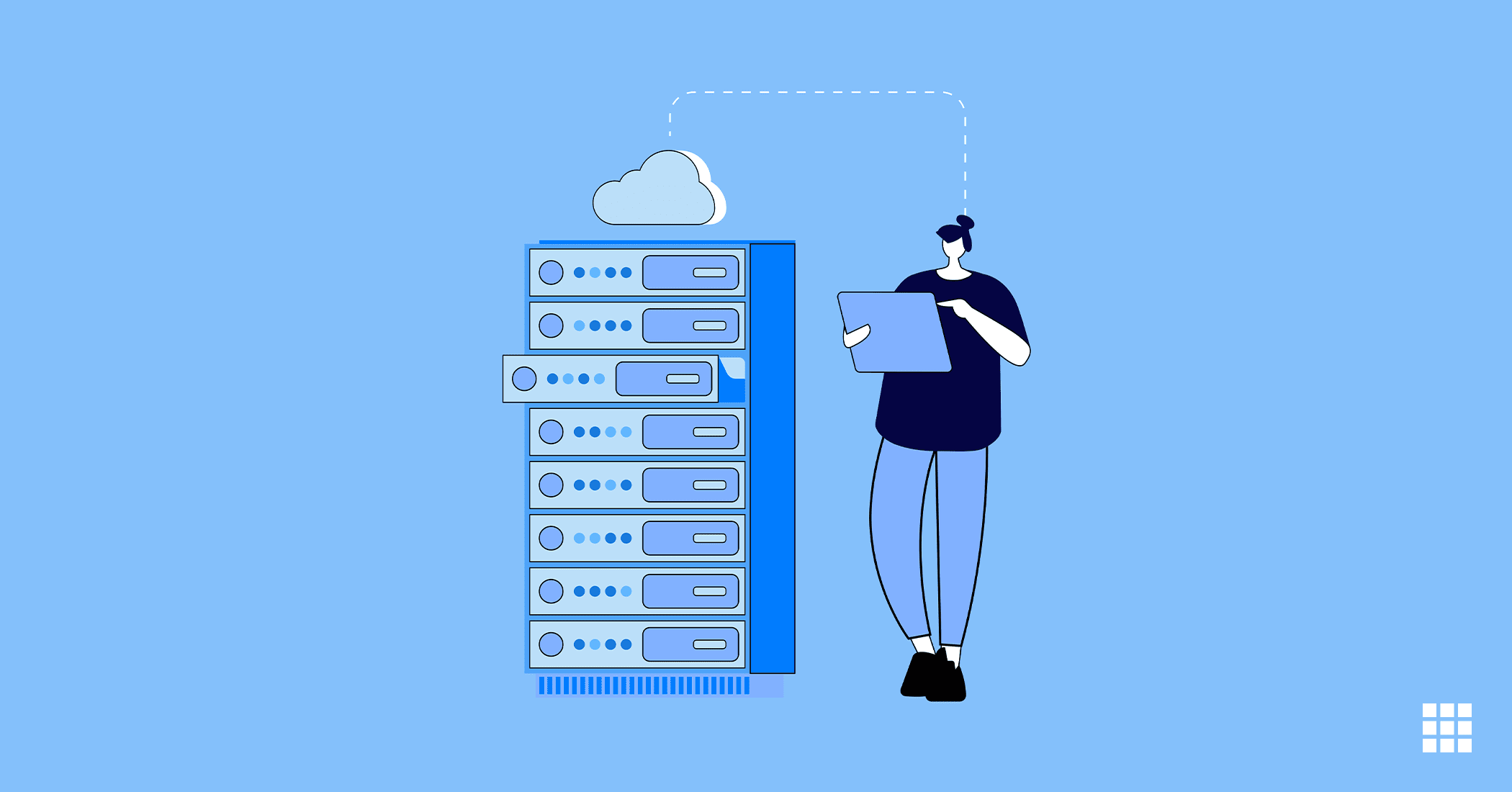
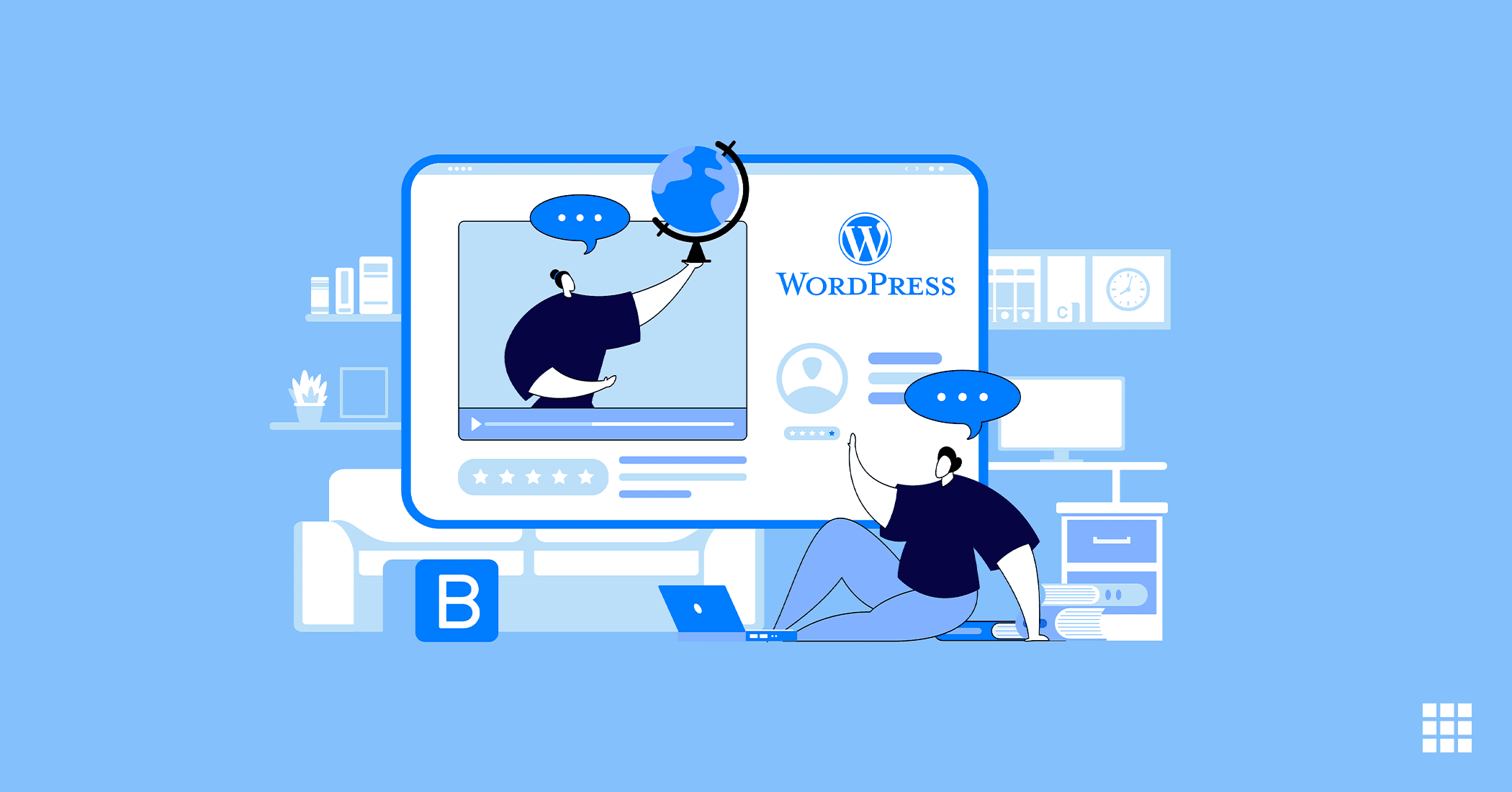
Write A Comment