Now that you have finally launched your e-commerce store, you need to make people aware of your brand and expand your reach.
In the present day, people generally start with social media, be it LinkedIn, Facebook, or Instagram. You can choose any of them depending on your target audience and the type of products/services you sell. It is understandable that you might find it difficult to figure out where you should start creating your business page on a social media platform. Therefore, in this article, we’ll give you the best tips on promoting your e-commerce store on Instagram and Facebook.
- Create a Discussion About Your Products
Do not consider social media as a sales platform, rather leverage the potential of social media for business marketing and communicating with your target audience. When you post regularly on social media and your posts are a good mix of memes, general news and your products, people won’t feel bombarded with the marketing influences. Rather, they will feel like staying in touch with the brand, being aware of the recent happenings and news and only sometimes watching new products by the brands they love. This makes social media platforms the best place to build your brand, create a conversation around your products while demonstrating them in action.
Ensure that you create interesting and relevant content for your target audience and fan base instead of focusing on the sales vocabulary. The best way to do this is to ask yourself if you would be interested in seeing those types of posts on your feed and if that would catch your attention or not. Generally, people/users prefer ultra-personalized content as compared to generic posts or advertisements.
- Offer Customized Personal Services
Social media marketing helps businesses in providing excellent customer service. In fact, many people are of the view that social media assists them in making their decision to buy. It also allows you to build healthy relations with your audience, get close to them and offer personalized services. However, ensure that you respond to queries/messages of your customers quickly. Facebook even allows you to schedule an auto-reply message, saying that you will reply to the questions soon. This helps you in always maintaining a good response rate. You can even interact with your target audience by responding to their comments on your posts across social media platforms.
- Add Your Products on Facebook Shop
Did you know you can sell your products directly on Facebook? You just need to add your products in the Shop tab. This will allow you to label the products that are there in your published images. For example – If you sell footwear or shoes, you can add all the shoe products to your Facebook Shop. When you post a photo of an individual wearing your shoes, you will be able to identify which product is it and lead them straight to it, making the process of buying easier for the customers.
Even better, your Facebook Shop’s products can be imported into your Instagram after you link the two accounts. Now, all you need to do is take the pictures that grab the attention of your clients and convince them to act on the spot.
- Add Facebook Pixel to Your Website
Facebook Pixel is one of the great tools that allows you to optimize your ads. This is created in the Facebook page manager. If you use any CMS such as WordPress and have Bluehost as your hosting provider, you only need to connect your two accounts or install a plug-in for the same. With Bluehost, the process becomes seamless and free from interruption.
Once installed, it will begin collecting data about the website’s users, just like Google Analytics does. Thereafter, this data will target your advertising campaigns on Instagram and Facebook better by building a similar audience to your website’s visitors, making your social media marketing game strong.
- Create Facebook and Instagram Ads
When it comes to curating and creating paid content, Facebook gives you two options – you can either create an advertisement or boost content.
Sponsored Content: Ideally, this is the content that you post on your business page. Click on ‘Boost this Publication’ on your post’s bottom right and pay the amount you want to. This would help get the post seen by a higher number of people. It may be the people who like your page already or may reach the ones who would perhaps be interested in your content.
Facebook Advertising: Facebook ads do not appear on your page, unlike sponsored publications. These are created in the ads manager and appear within the newsfeed of Facebook, Instagram and in the Messenger application.
Leverage the Power of Social Media Platforms
It is highly recommended to use sponsored content for day-to-day publications across social media platforms while using Facebook ads for marketing your e-commerce products to many people with specific targeting. And, if you install Facebook Pixel, things will become even more interesting.
Now that you know everything about optimizing your social media presence, ‘now’ is the time to begin your social media journey.


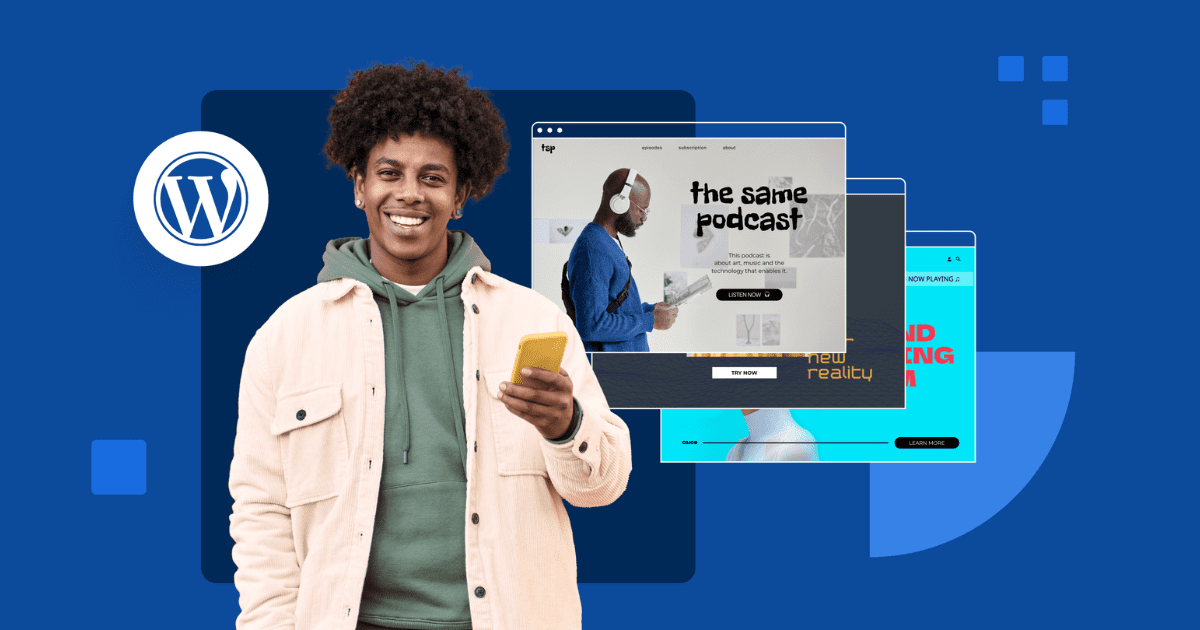
Write A Comment