From physical to digital products – consumers across the world, today, prefer to shop online. It’s easy, fast, convenient, and can be done on the go!
If you own and run an online store you already understand the importance of providing a safe, secure, user-friendly, and easily accessible shopping experience. At the end of the day, you don’t just want website visitors, but you want loyal paying customers.
WordPress is probably the most popular and widely used platform to build and own all sorts of websites, including an e-commerce website. WooCommerce is an open-source e-commerce plugin for WordPress that has changed the way we sell online! From the simple installation to highly customizable features – a WooCommerce store enables users to provide a personalized and dynamic shopping experience.
However, just owning a WooCommerce store isn’t enough! If you want to boost your online sales, there are certain tips and tricks to help you set yourself up for success.
On your WooCommerce store, you can sell both digital and physical products. Digital products include eBooks, Audio Files, Stock Images, PDFs, Video Tutorials, Games etc. Let’s dive in!
In this blog, we’re going to look at ways you can sell Digital Products through your WooCommerce store.
Tips to Sell Digital Products Through Your WooCommerce Store
The main thing you need to do when selling and adding a new digital product to your WooCommerce store is to select the right category on the ‘General Tab’. Click on ‘Downloadable’ for digital products so you don’t need to set other features like shipping, tax etc.
You can then move on to the next steps like setting download limits, uploading files etc.
Schema markup is the next thing that affects your digital product’s sales online. This pertains to how your products appear online on search engines and how it draws in potential customers. These are structured digital markups that lay down the contents of a page. It helps build a preview for the listed products on search engines; thus, making it easier for customers to make a buying decision. Here’s an example:
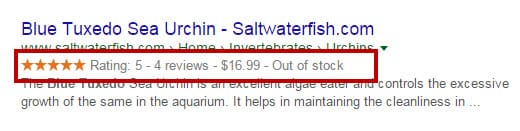
- Music
- Application/Software
- Standard Product
This will help you control how your downloadable product appears.
There are two effective ways in which Schema Markup helps you boost sales. First, it helps increase clicks to your website/products and thus can lead to more sales. Second, the leads coming already have an indication of the product details and thus they are more likely to come and buy.
The next thing you can do to boost sales of your digital products on your WooCommerce store is to give your potential customers an insight into what they are getting. What does that mean?
You could make small videos, add screenshots, add audio clips, and/or watermark images. This will be more compelling than just a simple product description. This becomes even more crucial for digital products because you can’t just add product images. If you’re offering an e-book, guide or any other downloadable reading material on your WooCommerce store, you could give away the first few pages and then ask customers to buy to read more. This gives a better understanding of your products.
Additionally, pay close attention to your copywriting – make it crisp, compelling and concise to draw more attention and influence your audience to make a purchase. When it comes to digital products the copy must clearly state:
- A compelling description
- What can a customer expect when they buy/download your product
- How and where will they receive the product
- The value your product adds/ benefits of your product
- A call-to-action that lets the buyer know what they need to do next
Review Settings
We’re almost ready to start selling through your WooCommerce store. Here are some settings that you must review and double-check:
The most important thing when selling digital products is setting a download limit. For example, if you’re selling games, you might allow your customers to download the game only once, but for an e-book, you might allow more than one download so customers can come back and read later.
Remember to review these settings every time you add a new product. You can change these settings anytime you want, or in case your customers need re-access.
If your product has both a digital and a physical version, you don’t need to add them as two different products (SKUs), you can simply create a downloadable version of a physical product:
Yup, we’re all set to sell more!
Optimize your WooCommerce Store to Sell More & Do More
A WooCommerce store allows you to boost sales for your digital products in simple but effective ways. When you’re starting you can put all these tips into practice and as you grow you can change the settings to meet your requirements. For example, you might consider changing the download limits based on customer feedback or creating new schema markups to get better leads.
Go for it! Set up your WooCommerce store today and start selling digital products to your target audience.
For more tips, hacks and information head to our WordPress Tutorials.

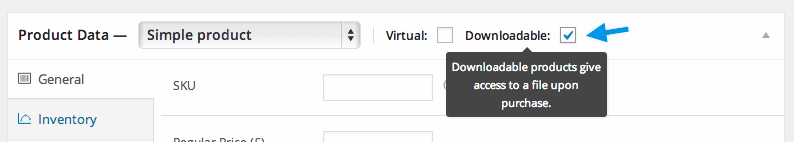
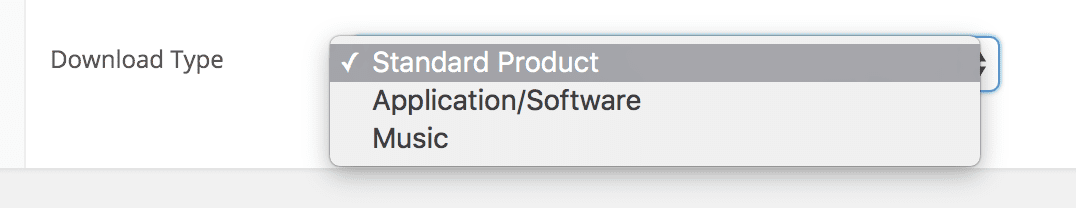
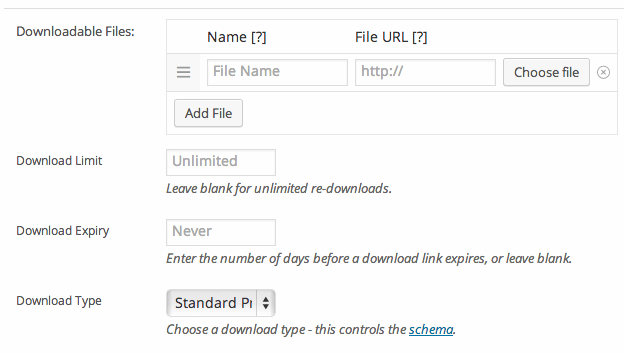
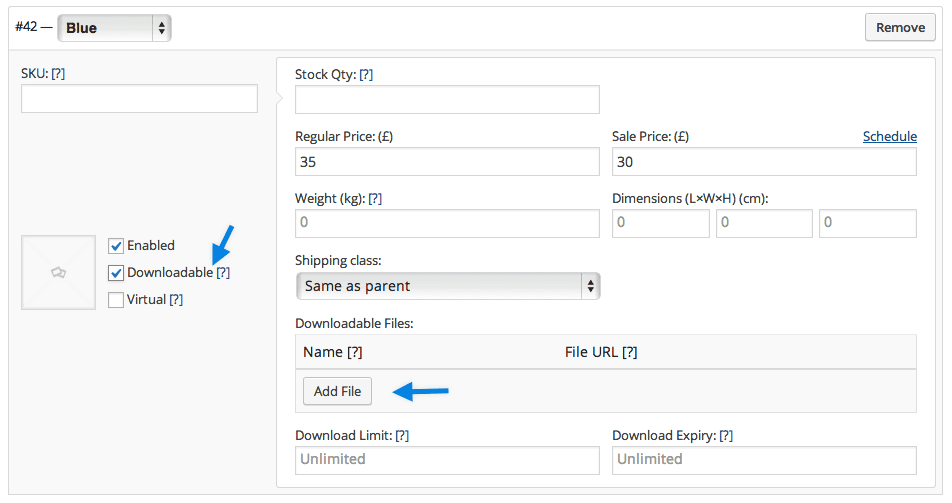
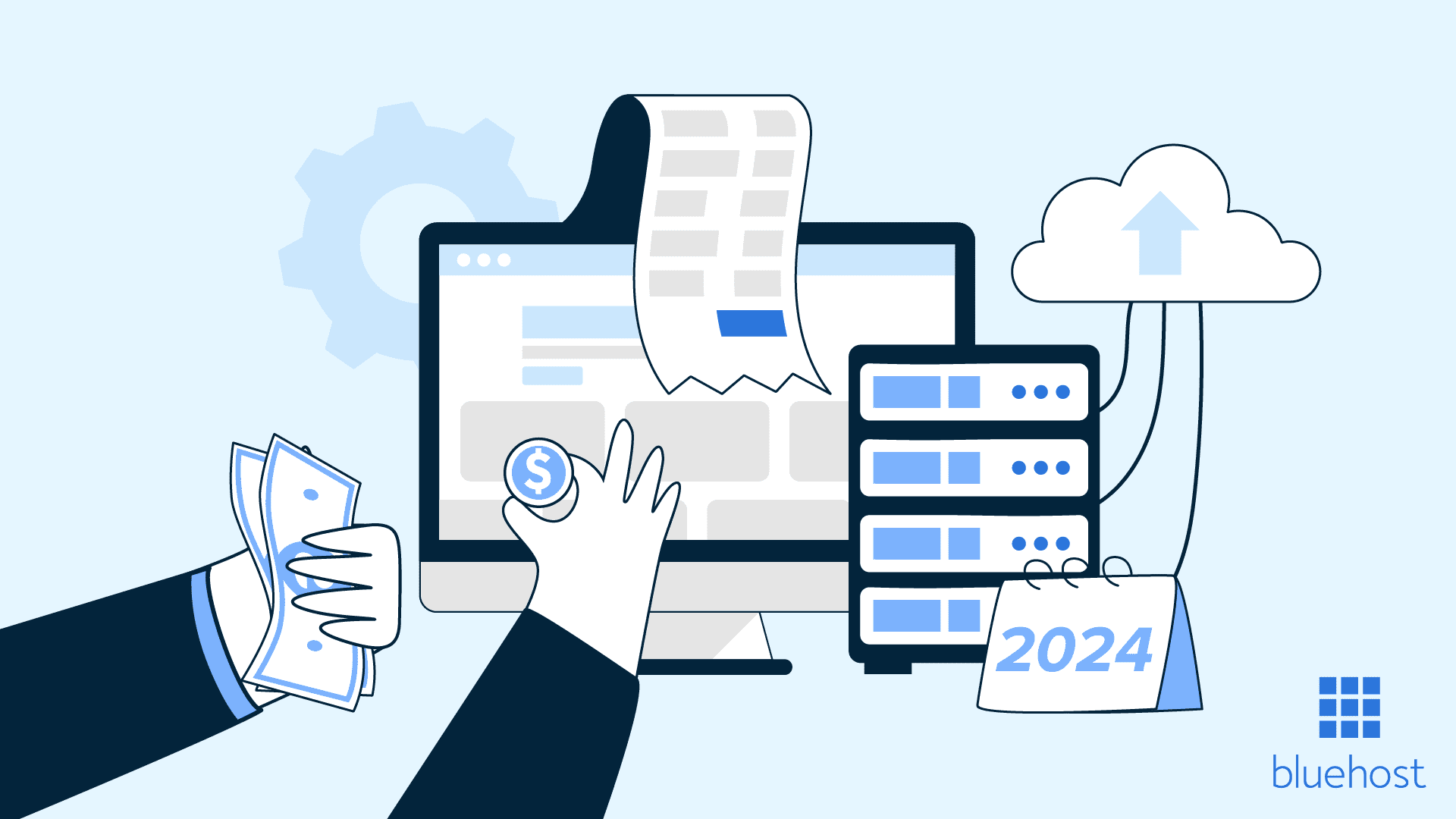

Write A Comment