A dedicated server is one of the topmost hosting services available to any web developer or a business site deployer. Its robust storage, infrastructure, and performance make it one of the most coveted assets in the world of web hosting.
However, certain aspects may affect the performance of a dedicated server and hinder its true potential and value it actually has. With this blog, you will understand how you can achieve optimum performance with your dedicated servers. Here are some key points to help you get started-
- Set priority settings
One of the first things you need to do to optimize the performance of your dedicated server is to adjust the priority settings. The server has a priority list to follow while performing a task. Servers follow a default priority order. In this order, you can make changes as needed and improve the performance of your site.
- Don’t forget to have a proxy server
This is a very expensive option but having said that, it can help you provide 24/7 services if you are using a dedicated server. In case your server goes down or your data is corrupted or deleted, your website may experience performance issues. A proxy server can help you resolve this problem by continuing its functioning without any breaches. It loads a working copy of your site and only comes into the picture when the main server is having problems.
- Make way for caching
Caching is not limited to dedicated servers. In fact, there is no complete server optimization record that does not mention caching, because it has such a big effect on speed.
Enabling caching basically allows the browser to store important data of the website locally when the site is first opened. The next time you access the browser, a large amount of website data is automatically loaded into the browser, and very little information needs to be drawn from the servers. In a nutshell, a lot of effort is saved resulting in a faster speed. Thus, caching can have a profound effect on the speed of your site and is something you definitely need to do.
- Bring regular updates
A dedicated server needs to be updated regularly to fix security locks in a bid to improve its performance. Many dedicated server users are likely to delay this important task because it can be time-consuming since it slows down the server during upgrades. So choose a time when the traffic is considerably lower, but make sure you don’t miss any updates. Also, before performing the update, make sure that you have reviewed the vendor’s update documentation to ensure that the update is consistent and appropriate for your needs. If necessary, you can seek the help of a technical expert.
- Remove unused scripts
A dedicated server, at least when used to host a website, usually has several applications preinstalled. This is a way for hosting companies to entice users to opt for a dedicated hosting plan, and most of these applications are also useful. These applications can include themes, plugins, some popular server administration tools, web development tools, security applications, and more.
You can find that there are some very useful applications for your particular use. However, many of them are not relevant and you may need to bid them goodbye for good. Each application on your server uses server resources. Therefore, delete all applications that you do not use. In addition, deactivate unused settings, ie. if there is a setting that uses your server’s space and resources, disable it when it is no longer in use. Once you remove all the dead weight, you will see that the performance only gets better.
In conclusion
We would like to tell you that these pointers need to be applied frequently as you move forward with the usage of your dedicated server. With this, we hope that you will be able to make the most out of the dedicated server hosting plan and boost the performance of your website.

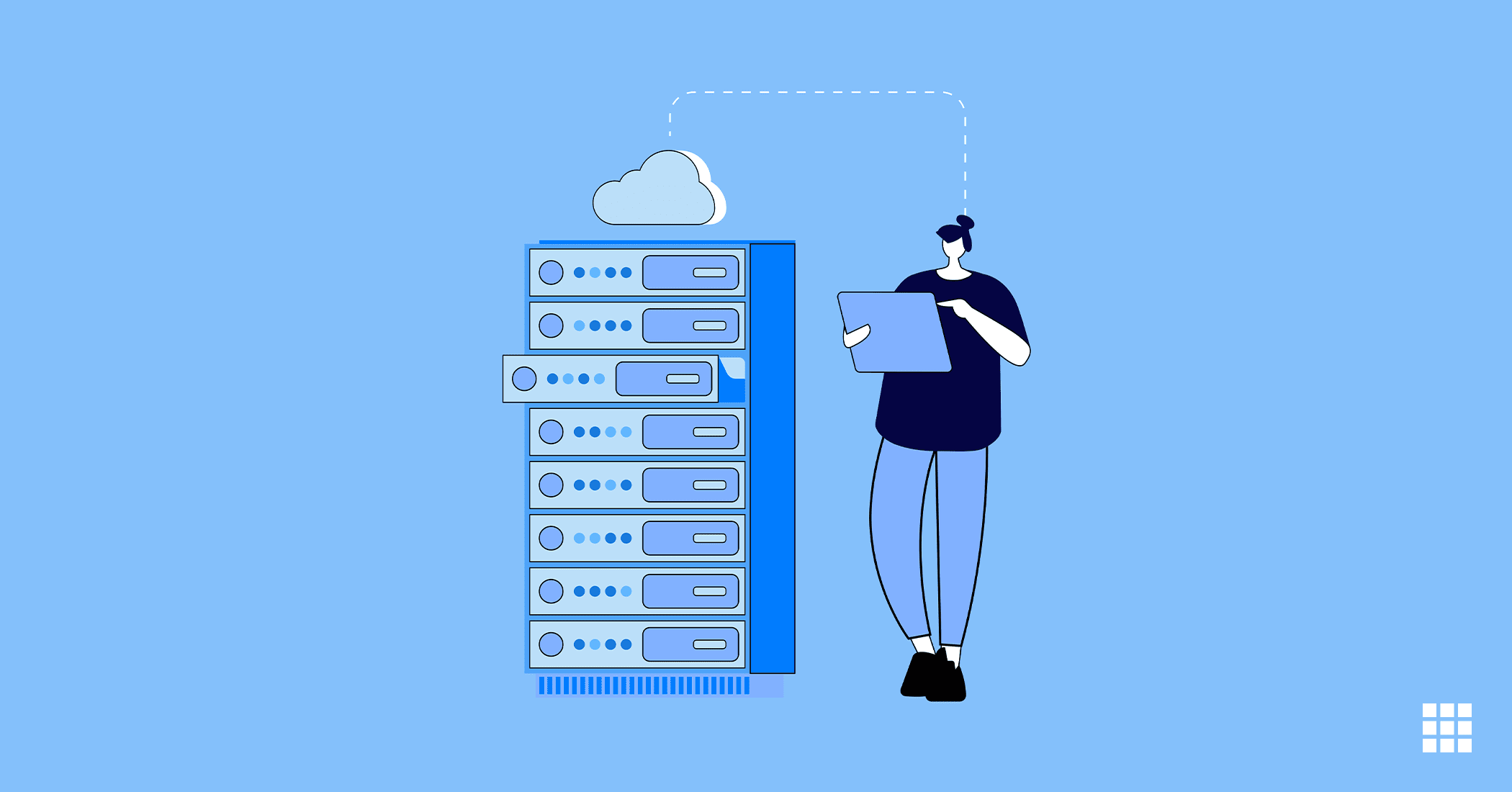
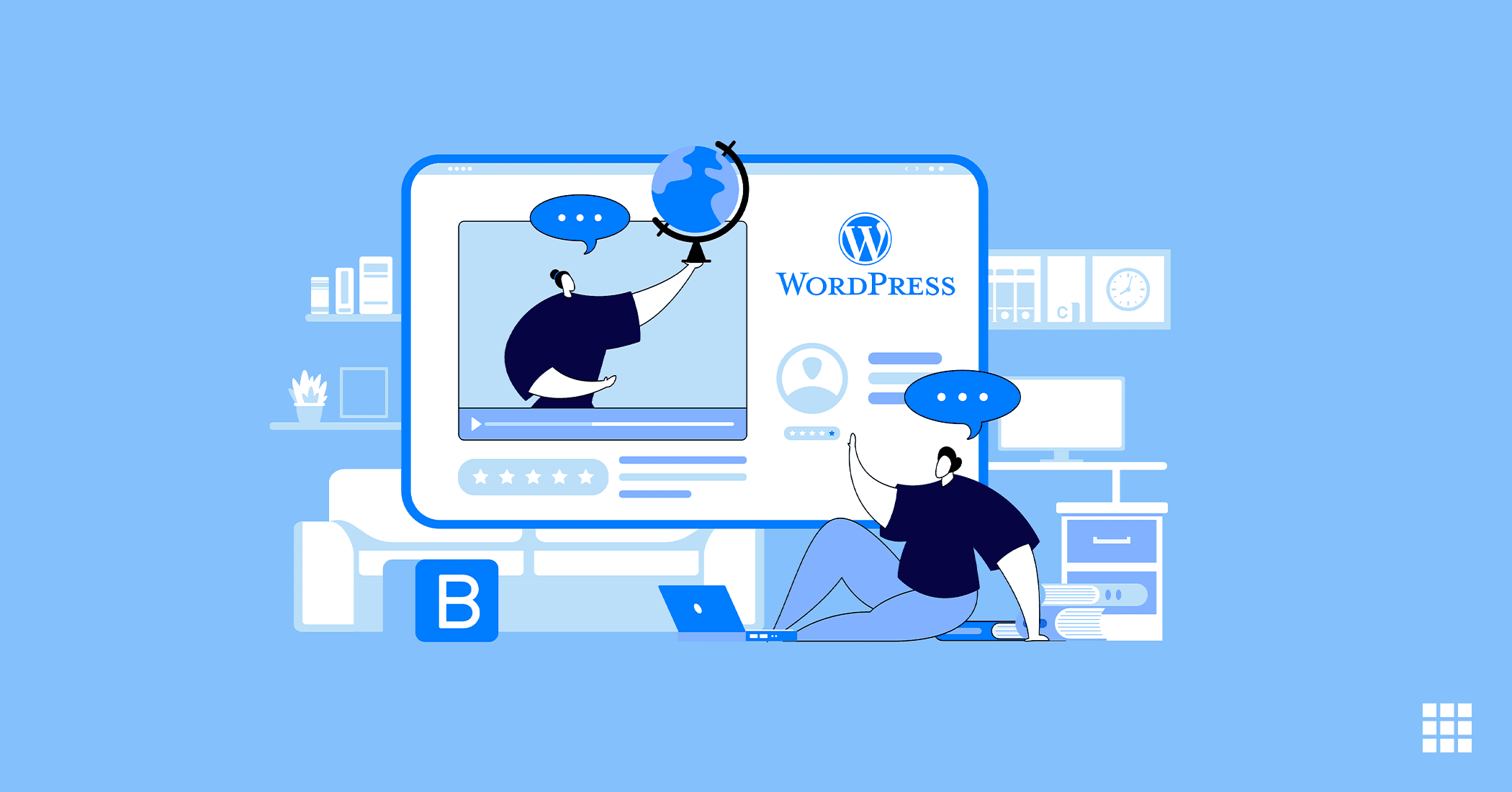
Write A Comment