When it comes to finding a theme for your website, the abundance of choices can be both exciting and daunting. With thousands of WordPress themes available, it’s essential to select a theme with a strategic mindset. To make it easier, consider narrowing down your options based on a few key parameters.
A crucial factor to consider during the selection of a theme is how well the theme showcases your content. It should provide a visually appealing and user-friendly layout that effectively highlights your website’s information. Additionally, the theme should be highly responsive, ensuring optimal viewing experience across various devices such as desktops, tablets, and mobile phones.
Another important consideration is the loading speed of the theme. A slow-loading theme can negatively impact user experience and even affect your website’s search engine rankings. Therefore, it’s vital to choose a theme that is optimized for speed and performance.
Before investing your time in selecting a theme and customizing it to align with your business goals, it’s wise to familiarize yourself with the dos and don’ts of the process. This can be achieved by referring to this comprehensive
WordPress theme guide.
Considering the above factors and following best practices, you can ensure that your chosen WordPress theme not only meets your website’s requirements but also enhances your overall online presence.
Do’s: To Choose a WordPress Theme
-
Choose a theme that supports WordPress’s latest version
The theme you choose must work with WordPress’s most recent version as its functionality and security are more important than the visual elements like fonts or layout. Moreover,
- your WordPress websitefeatures may not work as you want them to if your theme is not compatible with the latest WordPress version.
- you may stop updating WordPress if your chosen theme does not support its latest version, creating security vulnerabilities and leading to crashes, site defacement, and data breaches.
- if the plugins that you want to integrate into your website require WordPress’s latest version and you’re unable to update it because of your theme, your site functionality difficulties may grow.
-
Choose a theme that works best on mobile phones
Though all popular
WordPress themes are (should be) responsive and display differently on different devices to adjust to the screen size, that doesn’t mean every theme will look equally good on a phone.
To check how your website will appear on a mobile phone, you can go to the theme’s homepage through its WordPress.org page and choose the live demo option. If you are using a phone, you should be able to see your website’s mobile version. But if you’re using a desktop and are unable to find a mobile preview option, go to the browser’s tool menu and click on the “responsive design mode”.
-
Choose a theme with positive user reviews
Once you’ve found a few themes in your niche that look good on phones as well as desktops, check the reviews thoroughly. On WordPress.org, you will find these below the information box on the theme’s page.
If your chosen theme has too many negative reviews, it is highly recommended to drop that option.
-
Test your chosen theme thoroughly
When you find the best WordPress website theme, begin with customization.
Once you are done with all the customizations and have published all your content, review your website before announcing it to the world – review all your content, check your website on mobile and ensure all your images are loaded properly.
Installing the
Theme Check plugin is a great way to test a theme’s efficiency. It checks if your theme matches up to all the current WordPress standards.
-
Consider a theme’s quality and features, not just the price
Some themes have free as well as paid versions. A free theme can be a good option if you are on a super-tight budget.
However, with a paid theme, you get the features you may need to expand your business along with more customer support options as compared to the free version. Therefore, it is essential to factor in your long-term website goals, your level of WordPress know-how and the value of your time while making your decision.
Don’ts: To Choose a WordPress Theme
-
Don’t choose a theme that is no longer updated
Ensure that your chosen theme is updated in the past few months. You can check the “Last updated” line in the information box.
Even if a theme is functioning with WordPress’s current version but has not been updated in more than a year might not get any updates further, meaning, sooner or later, it may not work with the latest version of WordPress.
-
Don’t choose a theme from an unknown source
While you look for reviews and publishers, do not pick a theme from an unknown source. There are a number of reliable publishers that list their themes on WordPress.org and their own sites.
Stick to such resources and do check the reviews to avoid downloading a theme containing malware.
WordPress has got you covered
Choosing a WordPress theme that best suits your website can be a daunting task. If you find yourself wondering, “How do I choose a WordPress theme?” or feeling uncertain about your selection, don’t worry. One of the great advantages of WordPress is the flexibility it offers. If you realize down the line that you have chosen an inappropriate theme, you have the freedom to change it.
Fortunately, WordPress provides various options to make the process of changing themes easier. You can utilize WordPress’s drag-and-drop
Website Builder, which allows you to customize your website’s appearance effortlessly. This intuitive builder enables you to give your website a fresh look and feel by simply dragging and dropping elements into place. It’s a beginner-friendly tool that doesn’t require coding knowledge, making it accessible to users of all skill levels.
In addition to the website builder, there are numerous tutorials and guides available online, including
Bluehost tutorials, that can assist you throughout the process of selecting and installing a WordPress theme. These resources can serve as a beginner’s guide to installing WordPress themes and provide valuable insights into the selection process.
Whether you are using
WordPress Hosting or a
VPS, the ability to change themes gives you the flexibility to adapt your website’s design as your needs evolve. Embrace the opportunity to experiment with different themes and find the one that best represents your brand and aligns with your goals. With the right theme, you can transform your website into a visually appealing and engaging online presence.

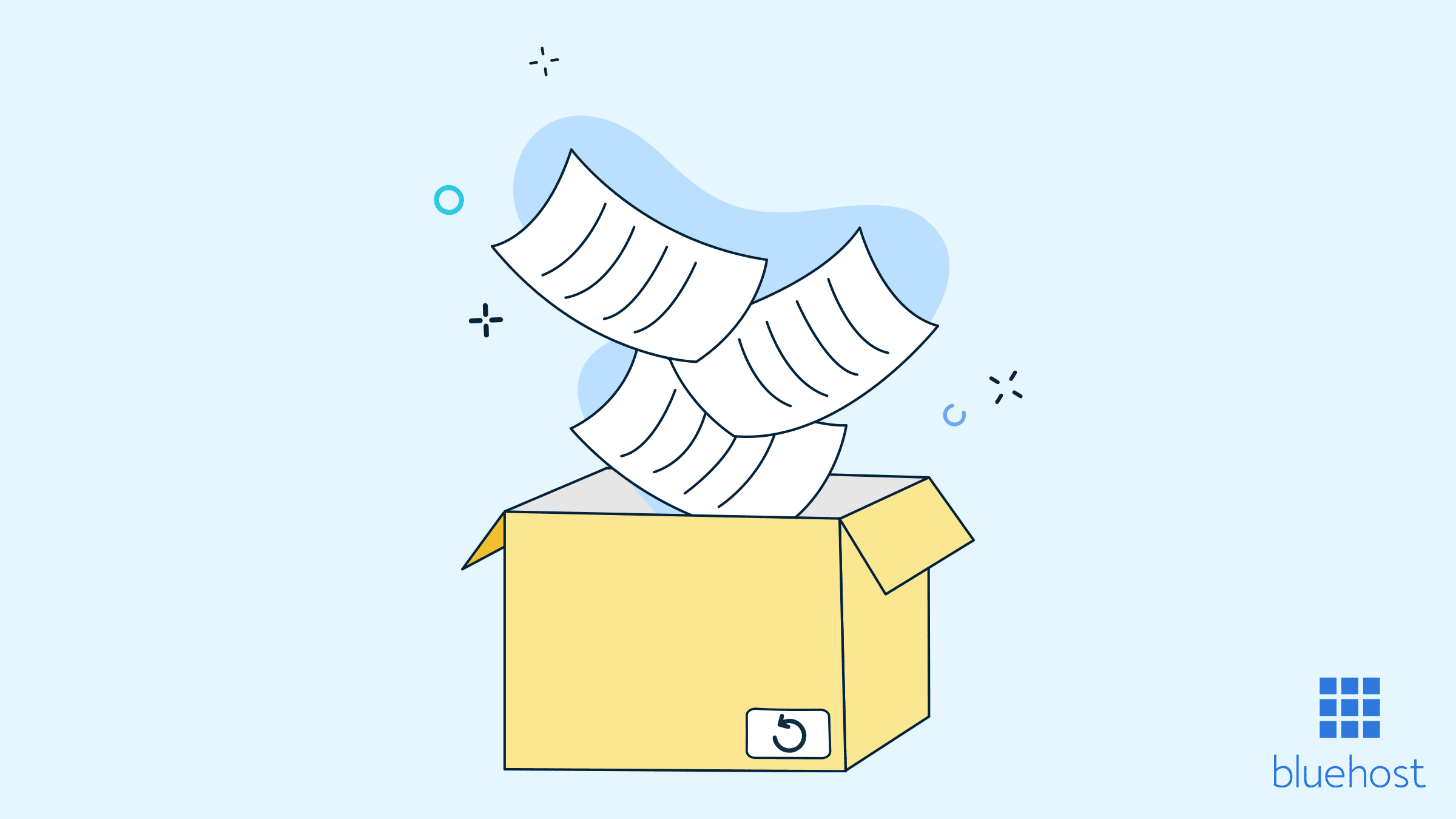
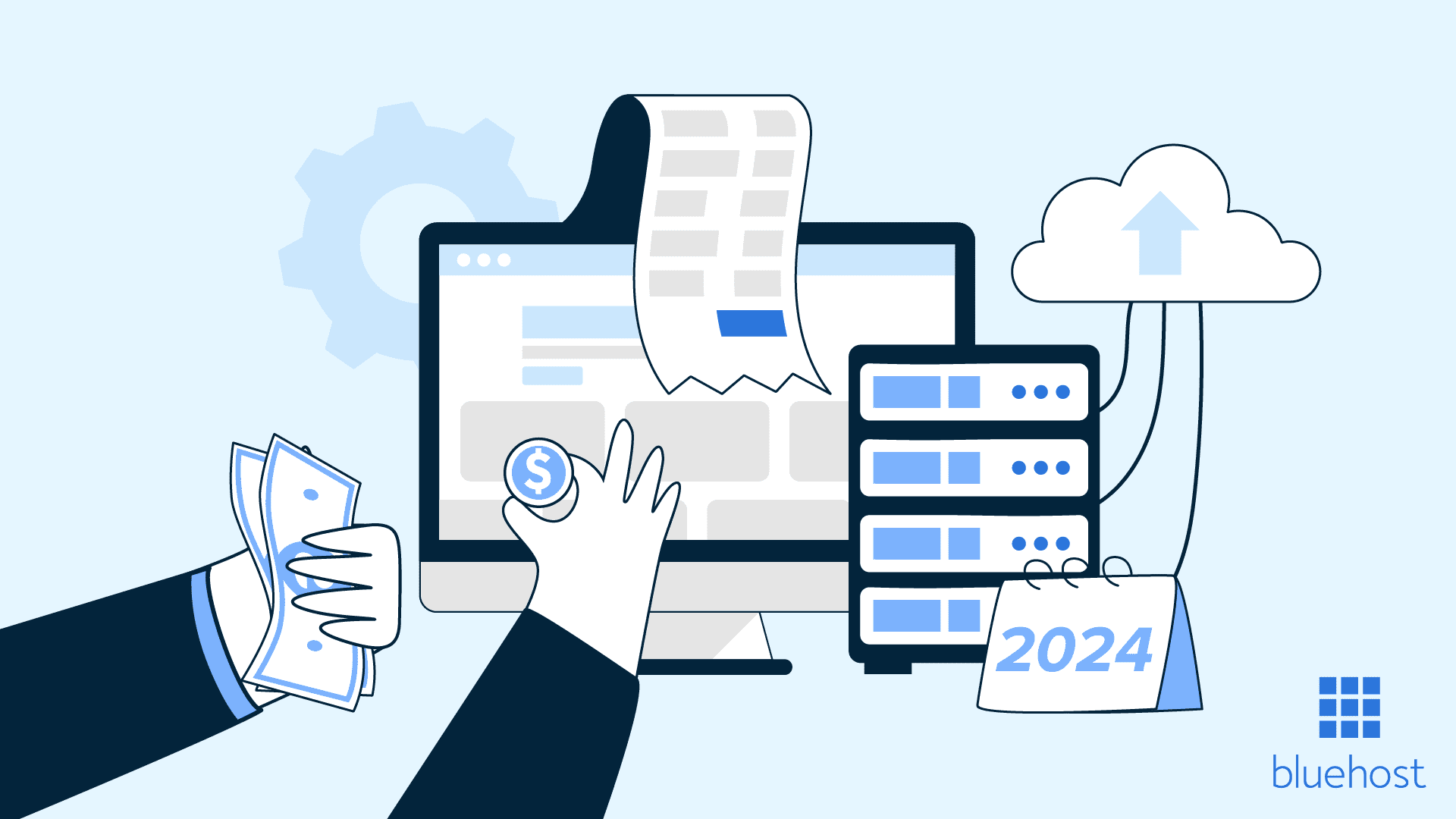
Write A Comment