Steps to Take For a Secure WordPress Website
Now that we have spoken about why WordPress security is important and how we can take precautions to bump up security measures, let’s take a look at what steps we can take to do so.Passwords and Permissions
While remembering passwords may seem hard, losing critical data and access because of weak passwords is detrimental! Stolen passwords are probably the most common hacking practice. Creating strong passwords that are unique to you or your business is a basic and an absolute must to secure WordPress. This includes admin access passwords as well as passwords for database, FTP accounts, your hosting account and other points of access. Additionally, be wary of who you share your passwords and access permissions with. You have the option to give limited access and permissions to new users and create user roles and permissions in WordPress to add that extra layer of permission-based security. This way a new user or a guest author can be given limited access and permissions and as a result risk can be minimized.Updates and Backups
Being an open-source platform, WordPress is constantly evolving and updating. While the platform automatically takes care of minor updates, you must manually initiate any major update. Additionally, if you have installed any third-party plugins and applications, check for updates on them and initiate these too. A secure WordPress environment is one that is regularly updated. Also, make sure you install a backup plugin to your WordPress website. Even the most secure websites are vulnerable to a certain extent and backups ensure that you can get back up and running without losing all your data. Regularly saving full-site backups to a remote location, other than your hosting account, will help you restore your website quicker and make it more secure. You can opt for real-time backups, daily backups or set frequency based on how critical your website data is.WordPress Hosting
Your WordPress Hosting provider can, to a great extent, enhance your security measures. A reliable hosting provider will monitor all of its servers and networks for possible threats and have the necessary tools to prevent large scale attacks. They have updated server software that keeps vulnerable security loopholes at bay and at the same time have the necessary recovery tools to minimize the loss and effects of attacks to protect your website. For the most secure WordPress environment, opt for Managed WordPress Hosting over Shared WordPress Hosting as it brings with it automatic updates and backups, and advanced security features.SSL Certification
SSL or Secure Socket Layer, encrypts the data transfer between the user and your website, thus adding another layer of security. Once you enable an SSL certificate your website URL changes to HTTPS instead of HTTP. Most hosting providers offer a Free SSL certificate or you can buy an SSL certificate yourself. It is a small amount of money you pay to showcase that you offer a secure WordPress website. This is how you can see if a website is SSL certified (the lock and the https denote that SSL is enabled):Change Default Username and Limit Login Attempts
When you install WordPress you can choose a unique username for your account unlike earlier when ‘admin’ was the default username set for all. This made it even easier for hackers before because all they had to do was guess the password! If your Hosting provider installs WordPress for you make sure you can change the default username to a unique one immediately. Don’t stop there! WordPress’s default settings allow for unlimited login attempts, making it easier for hackers to apply brute force attacks. However, by limiting the number of login attempts you can create a more secure WordPress environment. You can use the Login LockDown plugin to limit the number of attempts.Enable Two-Factor Authentication
Rely on the good-old two-factor authentication to add an extra layer of security. Two-factor authentication requires users to log in using their username and password and then authenticate the login using another app or device. For example, you may get an OTP (one-time-password) on your email/phone to authenticate the login or you may integrate it with an authenticator app downloaded on your phone.Secure WordPress; Get Started!
Get started with these tips and tricks to secure WordPress! There’s a lot more you can do depending on your individual needs and security requirements but this should be a good starting point. These are the basic security measures that every WordPress website must have and layer by layer you can keep adding to your security measures. When you have a reliable hosting partner, a lot of these security needs are taken care of right at the start, giving you a good starting point. For more information, head to our WordPress Category page. Please feel free to drop comments and questions below.Want to learn more about how to build & grow your WordPress website? Here’s a complete guide:

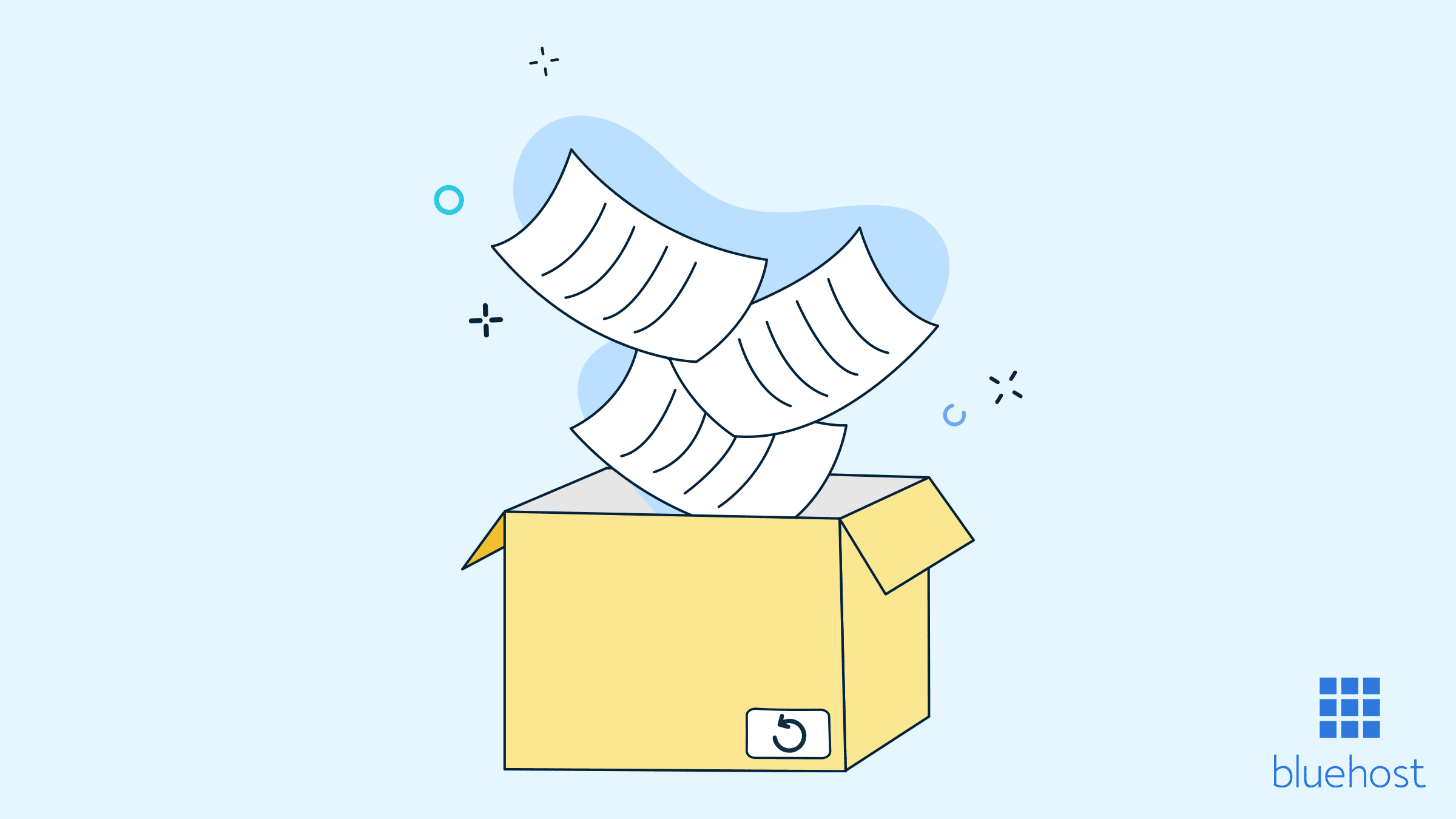
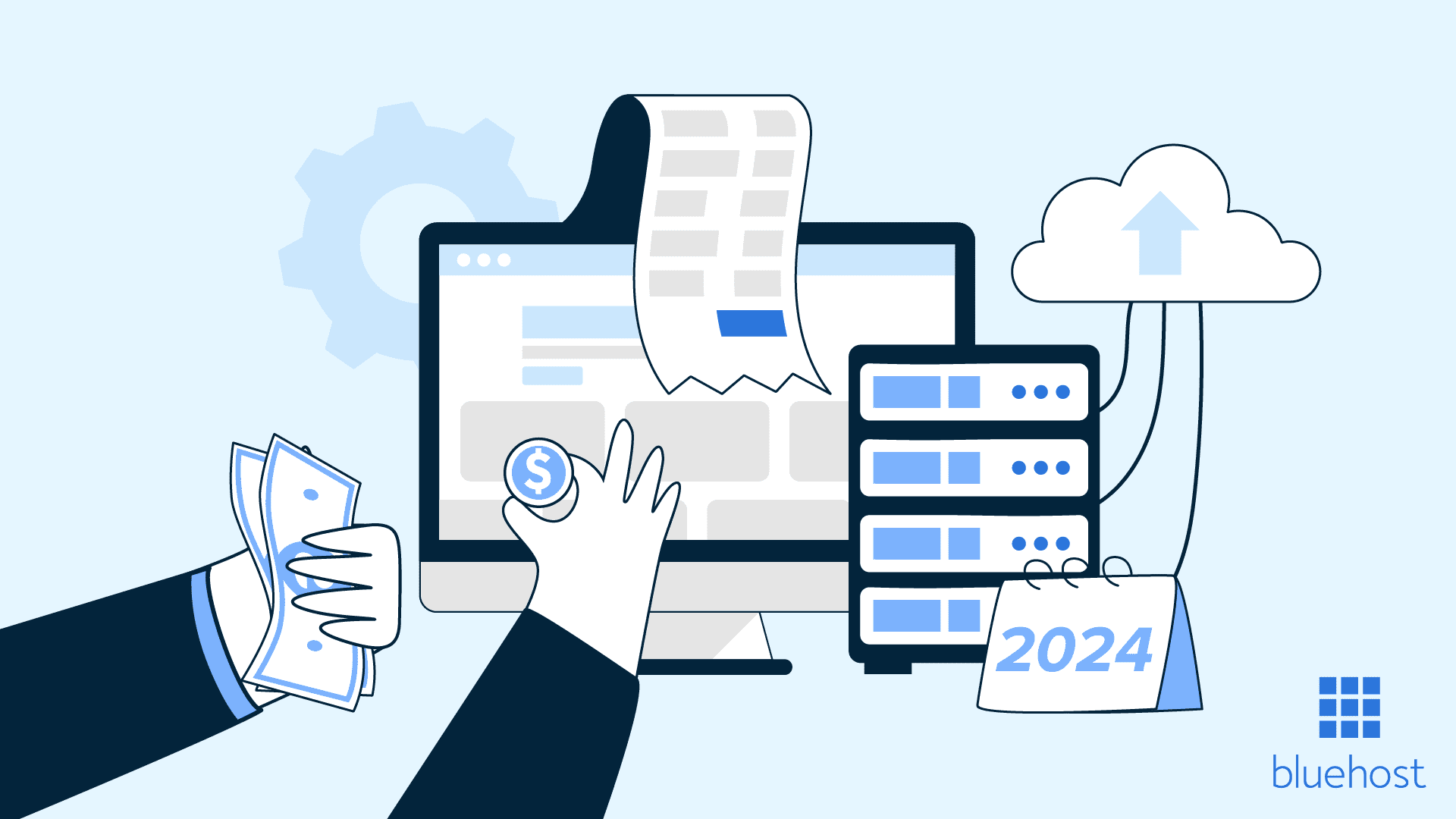
Write A Comment