If you are still pondering whether you should start your own Ecommerce store or not, there hasn’t been a better time to get the ball rolling! The number of global digital buyers has been on the rise for the past couple of years and it is only estimated to increase in the years to come.
Whether you’re a professional web developer or a small business owner, setting up your own online store has never been easier!
Our most recent webinar was conducted on February 24th, 2022, in which our Ecommerce expert Nathan Dmello takes us through 10 easy steps to get started with your online store.
Here’s why you should get started just about now…
State of Ecommerce in India
1. The Ecommerce market size in India has grown to $84 million as of 2021 and it is only expected to increase exponentially in the next couple of years
2. According to statistics, India has a total of 700 million active internet users & 600 million smartphone users.
These numbers themselves show us the growing dependency of customers on the internet for everything small or big.
Here’s how you can make a buck out of these growing numbers
Step 1: Idea
Every business begins with an idea!
An idea that is here to solve some need or problem faced by a customer. Finding the right business idea that is here to make your customer’s life easier is the one that goes a long way…
Step 2: Business Plan & Model
Building a strong business plan before you convert your ideas to reality is a very important step in starting your Ecommerce business. This helps you validate if there is a significant demand or need for the product or service you are trying to sell. Here’s a list of a few questions Nathan recommends you should keep in mind before starting off:
1. What problem am I trying to solve?
2. Who is my customer?
3. What is the demand for the product or service I am trying to sell?
4. Who are my competitors?
5. Do I have enough capital to start/maintain inventory?
Step 3: Legal Formalities
Once you have your business plan in place, we move on to some legal & financial formalities that need to be kept in mind. These formalities vary from business to business, and we recommend consulting an authorized legal/financial advisor before you get started.
However, here’s a list of basic formalities that we recommend you should have:
1. Company registration & Licenses
2. GST registration (Mandatory for an Ecommerce business)
3. Bank account opening
4. Legal agreements for website & contract
Step 4: Build your Brand
Here’s where the fun begins!
This step will help define the identity and presence of your business online. Few things to keep in mind while you’re at this step
1. Create a name for your brand
2. Register your preferred domain name
3. Purchase a hosting space for your business
4. Design logo and digital assets
Step 5: Choosing the Right Platform
This is the most important step in building your online store – choosing the right Ecommerce platform for your business. Thanks to the growing Ecommerce market you have an array of platforms to choose from like – WooCommerce, Shopify, PrestaShop, Wix and a lot more!
Platforms like WooCommerce give you the flexibility to build and maintain your website the way you like. WooCommerce is based on WordPress – The most popular platform to build your website. About 40-50% of websites are powered by WordPress, globally.
At Bluehost, we closely associate ourselves with WordPress and WooCommerce!
The following steps are based on WooCommerce; however, it largely remains the same for other platforms as well.
Step 6: Choose the Right Theme & Design
Once you’ve zeroed down on your platform, the next important decision is to choose the right theme. This defines the look and feel of your website.
This is an essential step as the design of your store will define the sentiment of your product/service. The idea is to make your store interactive and engaging to ensure that your visitor converts into a customer. There are a bunch of free and premium themes to choose from.
Pro Tip* – Nathan recommends if you are just starting off your Ecommerce store, you can go ahead with the free themes instead of the premium ones and use the money to invest in the research & growth of your product/service.
Step 7: Setup your Store Information
Once you have chosen your theme, the next step is to set up your invoicing, tax rates, shipping, payment gateways and product/service. Our Bluehost WooCommerce hosting solution provides a seamless 4 step solution to help you get started!
Confirm your store information: Here’s where you provide the location of your store, billing address, the currency you would like to accept payments in and the type of products you want to sell.
Product & Inventory: This step could be one of the most time consuming but important ones to undertake. This involves adding your product inventory, images, description, pricing, discounts, etc.
Payment Gateways: Undoubtedly, the most essential step is to receive payments from your customers. There are a bunch of online and offline options you can choose from like – COD (largely used in India), NEFT, or payment gateways like Razorpay, Instamojo, Paytm etc.
The fees for these payment gateways vary from one provider to another. However, the general fee is 2% of your sale. With Bluehost, we go one step further and provide these payment gateways at just a click away. No hassle of setting up a separate merchant account with the provider which leads to a seamless experience for you.
Setup Shipping: This helps you define which countries/cities you want to ship your products to, shipping fees, etc.
Pro Tip* – Nathan recommends for beginners to handle shipping orders manually. This allows you to view order details, print shipping labels and then reach out to a delivery partner like Blue Dart, DTDC & FedEx. As your order volumes grow you can automate this process through plugins like Shiprocket & Aftership.
Step 8: Tax Automation
This is one of the most exhaustive steps in setting up your store. However, WooCommerce helps ease this process by providing tax automation plugins like WooGst & Avalara. These plugins help automate the process by calculating the tax that needs to be charged basis on the location of the delivery.
Step 9: Website Agreement
The most neglected step but an essential one! This step helps you define the Terms & Conditions and privacy policies for your store.
Step 10: Analytics & Reporting
Lastly, before you go live with your website, it is imperative to ensure you have analytics tracking in place. This helps you understand how your store is performing, the geographical location of your customers, product wise sales & more. The WooCommerce platform comes along with a plugin called WooCommerce Analytics which helps you track these metrics.
Once you have these steps in place your store is ready to go LIVE!
How we at Bluehost can help you get started with your Ecommerce Store?
A customised experience built around WooCommerce that allows you to go live with your online store. We provide add-ons like CDN and caching to ensure your site runs blazing fast. We also offer a free domain name to help you get started with your online store.
While some of you might find WooCommerce to be complicated and time-consuming, in response to that our team at Bluehost has recently launched an easy drag-and-drop website builder.
This acts as a layer on top of WordPress & WooCommerce and enables you to build your website easily. This provides you with a bunch of AI-powered mobile responsive themes relevant to your business, 100+ free stock image library & a lot more.
If building websites is not your cup of tea, we’ve got you!
Our team of design experts help you create fully functional beautiful websites as per your requirements in no time!
You can watch the full webinar on How to Setup an Ecommerce Business here: How to Setup an Ecommerce Business | Inside the Blue Lab with Bluehost – YouTube
You can reach us on 1800-419-4426 or chat with our support here: www.bluehost.in
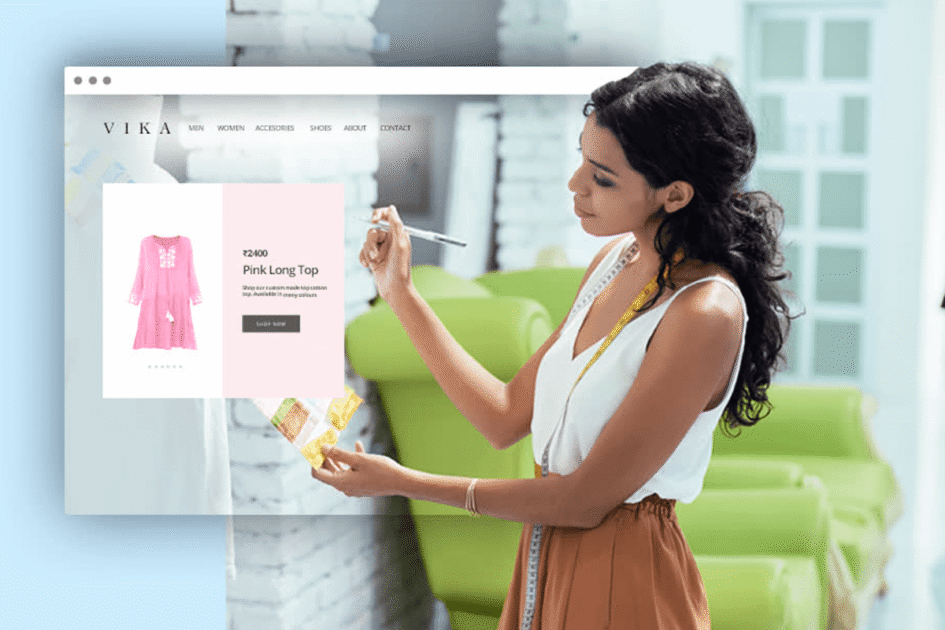

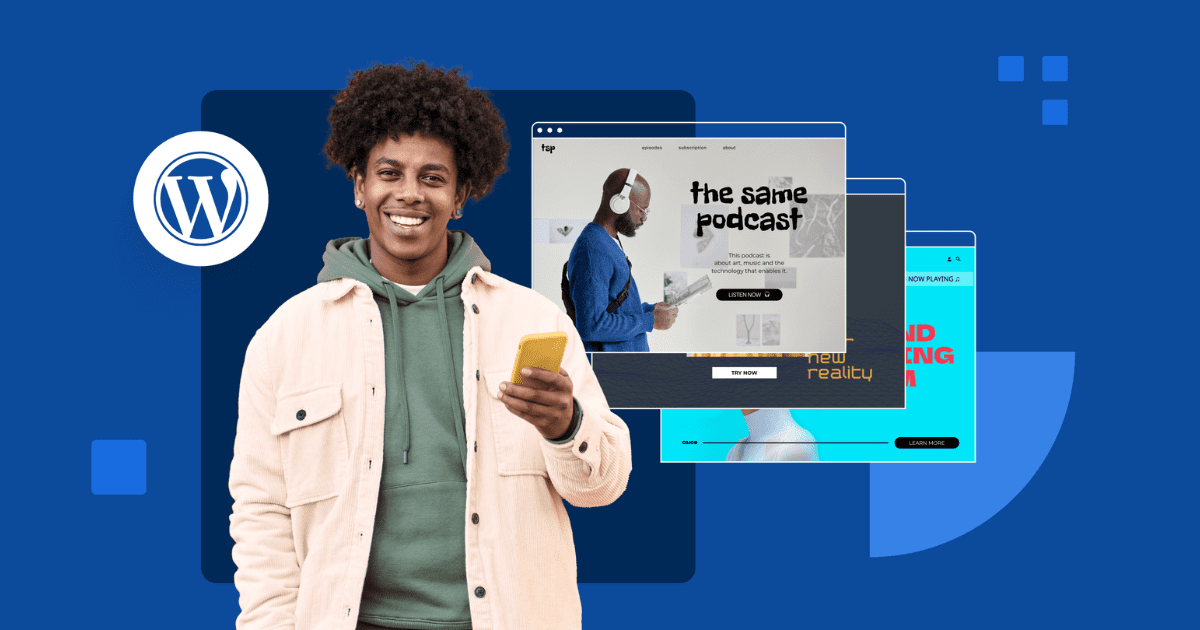
Write A Comment