Impact and Importance of SEO
- Helps your website grow, build trust, and credibility
- Boost website traffic
- Helps relevant audience/customers find your website
- Optimizes your website for search engines
- Improves user experience
Tools and plugins to boost your website
1. WPForms Irrespective of whether you run an online business or a personal website, contact forms are essential on a website. Contact forms help a user get in touch with you regarding any query in case they do not wish to write an email to you. WPForms is one of the most popular contact form plugins available for WordPress websites. This plugin is beginner and user friendly and can be used to build forms easily by drag and drop. WPForms supports various contact forms viz. surveys, polls, subscription forms, feedback forms, and many others. Currently, this plugin is used by over 4 million users to design their customized contact form and is available in 24 languages. If you’re a new website, you can opt for the free version of the plugin and can switch to premium when the need arises.
2. YoastSEO
Every website has content – whether it is your blog or product page. The right keywords and SEO practices can help rank your website better in the search engine and boost website traffic.
YoastSEOis a popular SEO WordPress plugin that helps improve your search engine ranking. This plugin displays your website data for both mobile and desktop viewing. This data is mainly your blog title, URL, and description. If you’re targeting a particular word or phrase, you can add a ‘Focus keyphrase’. Along with this, you can check your website page’s readability score and upload images for various social media platforms.
WPForms supports various contact forms viz. surveys, polls, subscription forms, feedback forms, and many others. Currently, this plugin is used by over 4 million users to design their customized contact form and is available in 24 languages. If you’re a new website, you can opt for the free version of the plugin and can switch to premium when the need arises.
2. YoastSEO
Every website has content – whether it is your blog or product page. The right keywords and SEO practices can help rank your website better in the search engine and boost website traffic.
YoastSEOis a popular SEO WordPress plugin that helps improve your search engine ranking. This plugin displays your website data for both mobile and desktop viewing. This data is mainly your blog title, URL, and description. If you’re targeting a particular word or phrase, you can add a ‘Focus keyphrase’. Along with this, you can check your website page’s readability score and upload images for various social media platforms.
 This freemium (free and premium) plugin is available in 52 languages and trusted by 5+ million active users. This WordPress plugin is suitable for beginners and advanced users alike.
3. Tawk.To Live Chat
If you’re running a business website, then allowing your customers to be in touch with you 24/7 is a good customer service practice.
There are several live chat WordPress plugins available – some free whereas others paid. If you’re a new business with not many customers investing in a paid live chat tool might not be a wise choice. On the contrary, a free plugin is a perfect alternative.
Tawk.To Live Chat plugin is one of the popular live chat WordPress plugins available with 2+ million active users. This plugin helps you monitor and analyze your website visitors in real time, and helps you stay connected to customers viz mobile and desktop option.
This freemium (free and premium) plugin is available in 52 languages and trusted by 5+ million active users. This WordPress plugin is suitable for beginners and advanced users alike.
3. Tawk.To Live Chat
If you’re running a business website, then allowing your customers to be in touch with you 24/7 is a good customer service practice.
There are several live chat WordPress plugins available – some free whereas others paid. If you’re a new business with not many customers investing in a paid live chat tool might not be a wise choice. On the contrary, a free plugin is a perfect alternative.
Tawk.To Live Chat plugin is one of the popular live chat WordPress plugins available with 2+ million active users. This plugin helps you monitor and analyze your website visitors in real time, and helps you stay connected to customers viz mobile and desktop option.
 This plugin is compatible with almost all browsers, as well as free iOS, Android, Windows and Mac OSX apps to stay connected with your customers round the clock.
4. Smush
If you’re selling products online, then chances are you will have to upload product images on your website. Having too many images can affect the page load speed of your website, on the other hand, not uploading enough images can adversely affect user experience. At a time like this, compressing images is the best way forward.
Smush is a popular image compression plugin that helps compress, resize, and optimize images with ease. Along with this, the plugin also helps in boosting your Google page speed and lazy load.
This plugin is compatible with almost all browsers, as well as free iOS, Android, Windows and Mac OSX apps to stay connected with your customers round the clock.
4. Smush
If you’re selling products online, then chances are you will have to upload product images on your website. Having too many images can affect the page load speed of your website, on the other hand, not uploading enough images can adversely affect user experience. At a time like this, compressing images is the best way forward.
Smush is a popular image compression plugin that helps compress, resize, and optimize images with ease. Along with this, the plugin also helps in boosting your Google page speed and lazy load.
 This image optimization tool is compatible with WordPress and easily detects incorrect image size, processes images irrespective of the image type, has no monthly image limit, and much more. Currently, the plugin is available in 40 languages and is used by over 1 million users worldwide.
This image optimization tool is compatible with WordPress and easily detects incorrect image size, processes images irrespective of the image type, has no monthly image limit, and much more. Currently, the plugin is available in 40 languages and is used by over 1 million users worldwide.

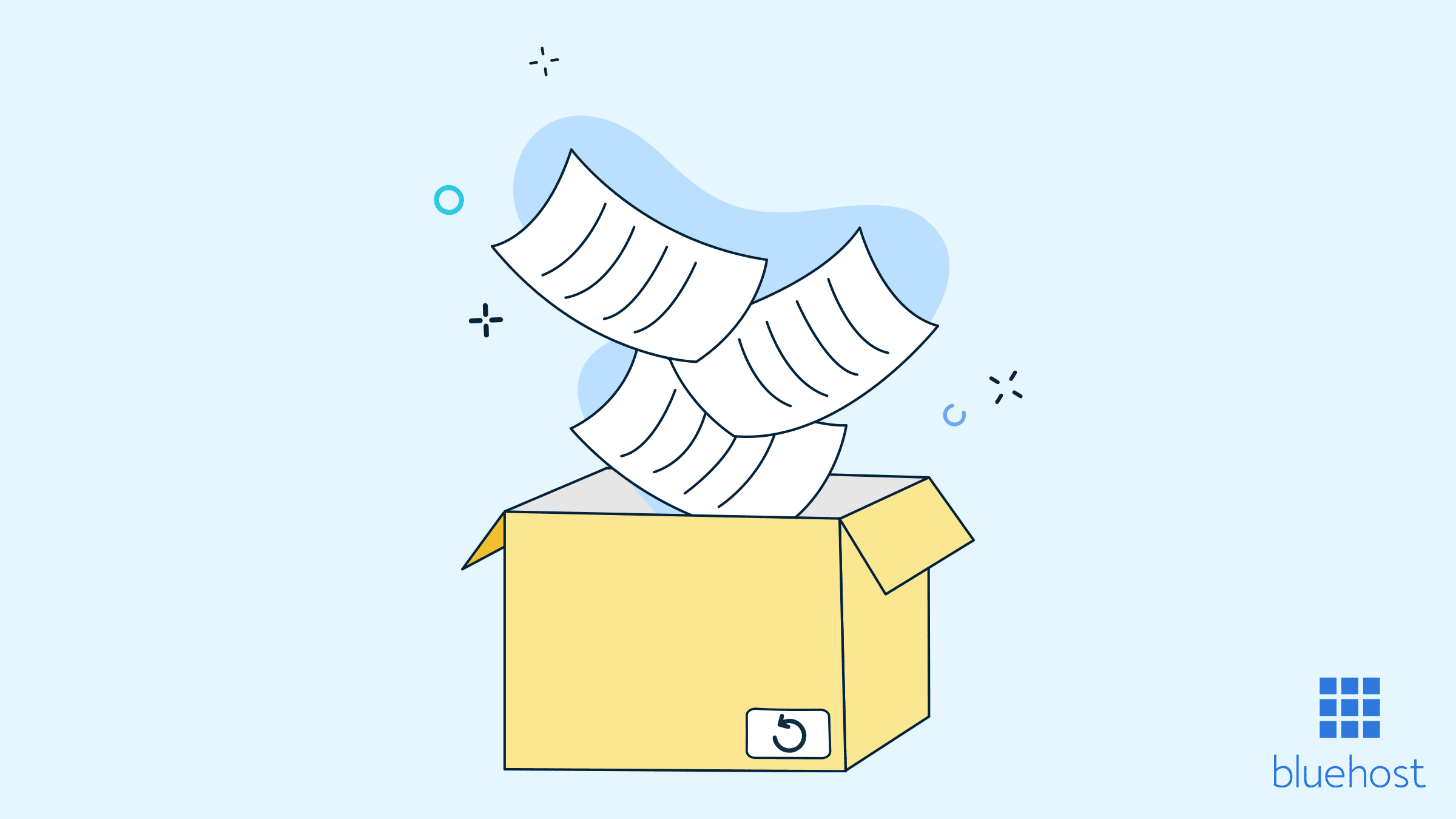
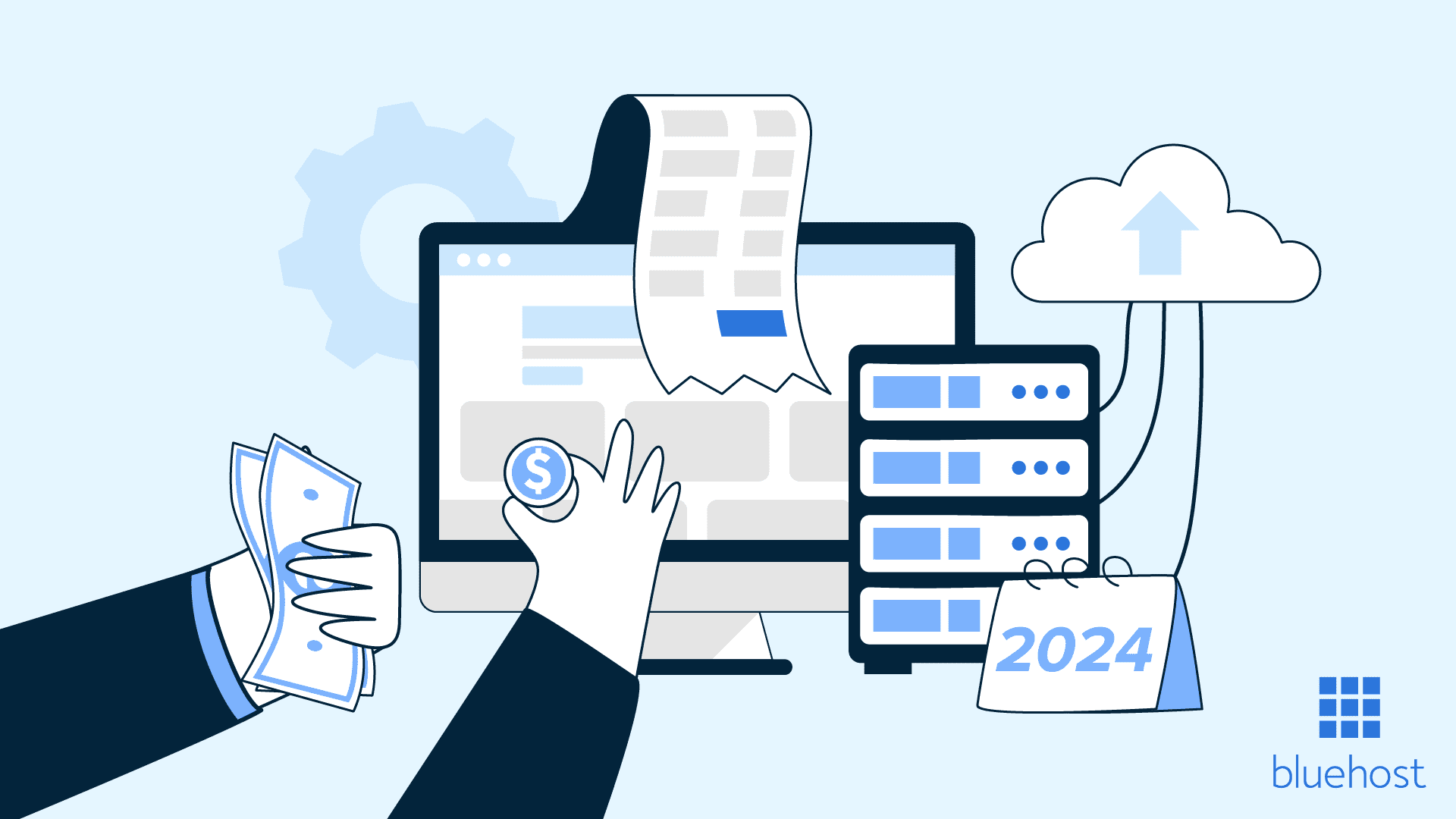
Write A Comment