Setting up a business in the past was a pretty hectic job. From finalizing a location to building a shop to marketing products effectively, everything was quite a task. Not that we’ve been able to entirely let go of the tedious offline procedures, it is much more simplified with the introduction of online shopping to the business world. Using an ecommerce site builder, you can now set up your own business online, and with smart work attached to it, you can become successful in the world of online shopping.
Here is a step-by-step guide to learn how to create an online store in an effective way.
- Draw up a plan
Before jumping in the task of creating a WordPress online store, devising a business plan is important. You need to first select your target customers and finalize the areas that you want your products to cover. While considering the products you wish to sell, discover a niche in the market and study the customers to find what they look for. You can attain customer satisfaction through such an approach.
Conducting a SWOT analysis will benefit your business as you could analyse and study the factors such as strength, weakness, opportunities, and threats of your business in prior. Using social media to go through customer reviews will give you a better clarity before starting to build a WordPress ecommerce store.
- Choose an appropriate domain name
A website or an online store is of no use without a suitable domain name. If you are running a startup, a domain should be distinctive and should represent your brand or product aptly. Rather than going with a typical name for your WordPress ecommerce site, you can be creative by using a combination of keywords related to your business or industry. Short and simple names, which are easily pronounceable and memorable attract potential customers. With the surge in online business in recent times, ensure that your domain name is unique and available.
- Find a reliable ecommerce website builder
Now that you have a solid and well-analysed business plan, as well as a perfect domain name, finding the best ecommerce website builder to launch your WordPress ecommerce store is the next big step. You may come across a lot of cheap builders, and it is normal to be drawn to them considering their low costs. However, it is important to find out whether the platform you are about to choose comes with all the basic requirements you need to build a store online.
It is better to go through the features of the ecommerce website builder before deciding on one. Make sure that it suits your business needs in the long run . An ecommerce site builder should provide security to your website, pruned to threats, and be mobile optimized. We live in the era of instant shopping, where most people use smartphones to buy things on the go, so your WordPress ecommerce site must look appealing to them.
- Design your ecommerce store
After choosing a website builder for your online store, it is time to start designing your website. You can go through the list of themes and templates provided by your ecommerce website builder and select the one you think is best for your business.
The look and feel of your website is an important aspect to consider while designing. A user must not feel odd due to loads of textual content filled up on a page. No customer will sit and read through all the content given on the page. Customize your texts in such a way that they include things that the customers should know about your store.
Adding backlinks and URLs to your WordPress ecommerce website will get you better hits and tractions. While adding media items, make sure to maintain quality and use only what seems important and appealing to the customers.
- Add products to your store
Once you have finalised the design of your WordPress ecommerce store, it is now time to add products to your store. With good product descriptions, you can attract your customers. You need to consider a few aspects while adding product descriptions:
- The attributes of the products (sizes, dimensions, colors, etc.)
- What is this product used for?
- Why should a person buy this product and what makes it special?
- Discounts (if any)
Such a presentation will help your customers find exactly what they are looking for in your store.
Adding quality product images to your WordPress online store is very important. This will help your customers know better about the product you sell. Each product should be clearly arranged and added to the respective product categories. By doing so, customers can easily pick a category and look for the right product.
- Set up shipping and marketing
Being the last step, you have to consider various shipping policies to have a shipping procedure for your WordPress ecommerce website. A few things like whether you ship for free, or for variable rates, whether the product is shipped internationally, etc., should come here. Using suitable plugins may help you better here. There are numerous WordPress ecommerce plugins connected with this to help you.
Conclusion
You should also think about building a good customer base using social media platforms when you create an online store. This will benefit you greatly during the marketing phase. The paid advertising solution is another way to market your website.
Your WordPress ecommerce store is all set to launch now. Before launching it, go through every aspect one last time. Check the call-to-action buttons, products and payment options, and ensure that they are intact. After checking everything, your store is all good to go for business.
For more information, head to our WordPress Category page. Please feel free to drop comments and questions below.

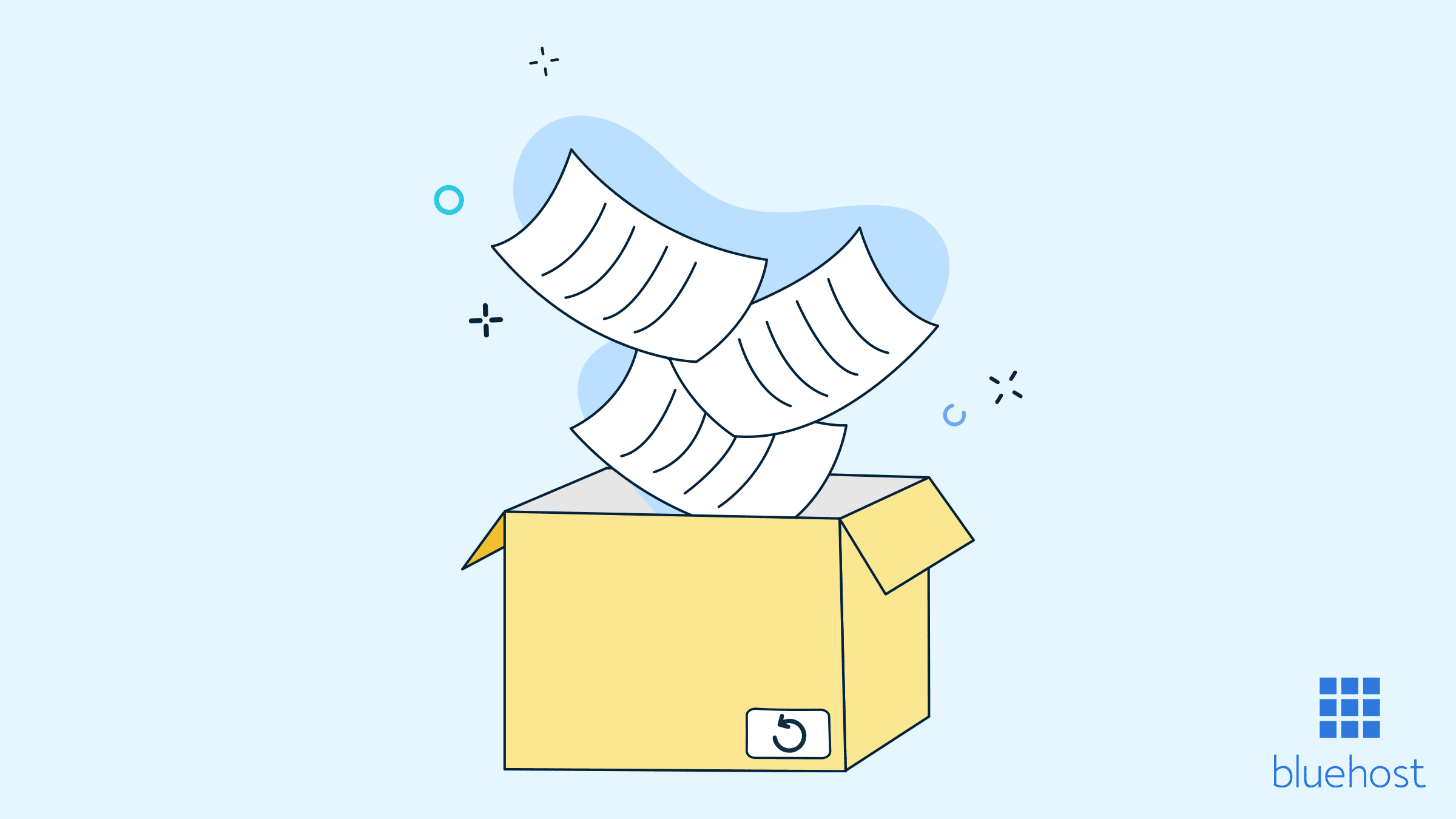
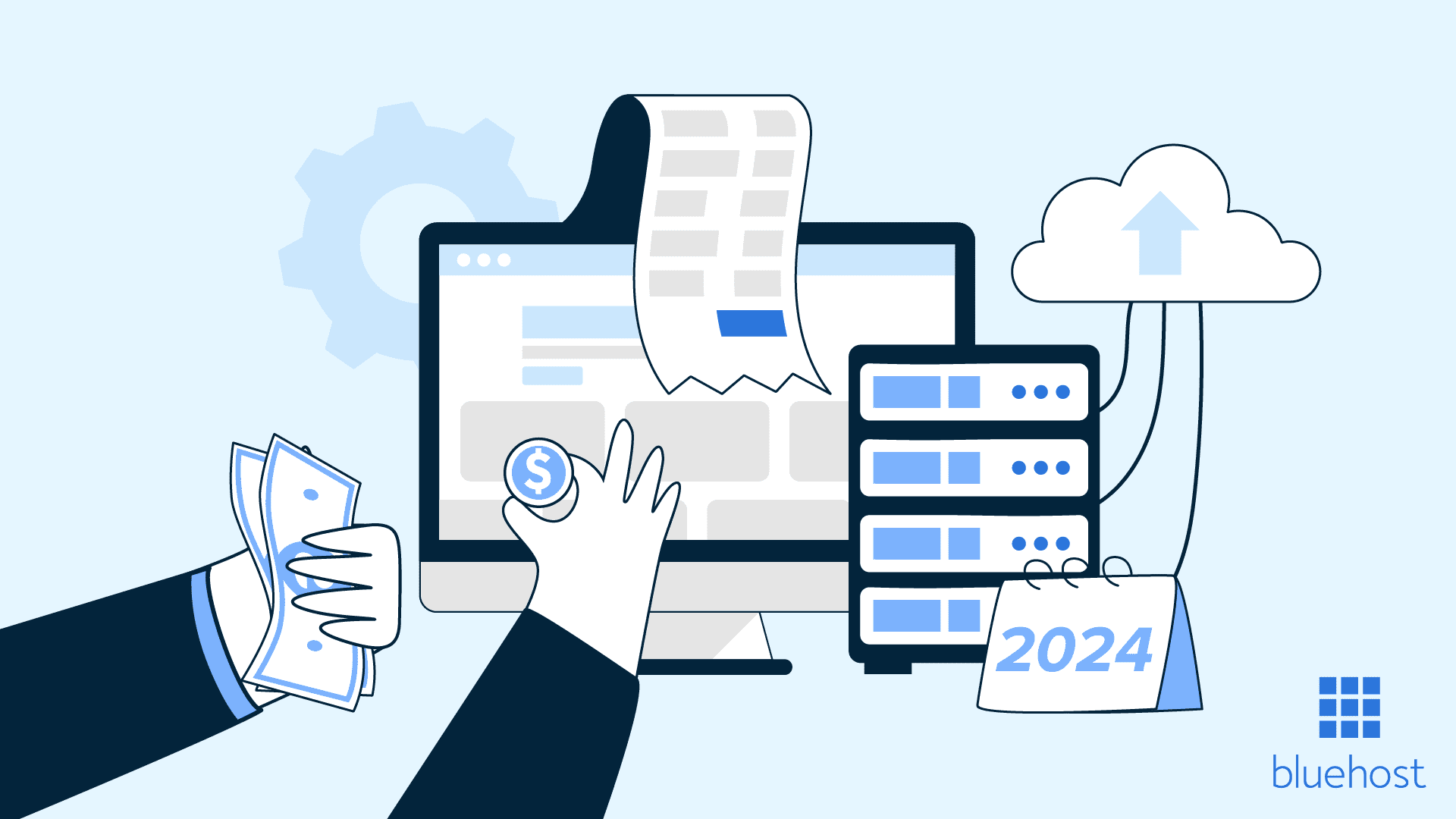
Write A Comment