When people visit a website, the header is the first thing they see. It is a strip of content that is usually pinned to the top of a website and appears on every page. An effective header balances clean design and clear navigation to other pages of a website to help your visitors quickly get the information they need.
6 Tips to Guide You to Build an Eye-Catching Header for Your Website
1. Use clear and readable fonts
Text in your header should be readable at a glance. For this,
- Use clear fonts and short words wherever possible
- Use fonts belonging to the same font family or the font representing your brand identity
- Do not use stylized fonts, as these can be harder to read. Instead, use bold and clear fonts
2. Choose a website header layout that enhances your logo
As the header is the first thing that website visitors see, it is important to have your company’s logo in it. When creating a new website, choose a header layout that best suits your logo style and shape. In general, square, and round logos look best in the center and rectangular ones look good on the left or right side. Rest, you can always test it out and see what looks the best.
3. Use design elements that express your brand’s personality
You can use a particular set of colors and effects to express your brand’s personality. For example, if your brand is light-hearted, using lively colors and having a floating effect when the visitors hover over the navigation can support this feeling.
In contrast, this won’t be an appropriate choice if you offer professional services, like real estate, legal or consultancy services.
4. Visual hierarchy
It is the concept of arranging a header’s elements according to the importance they hold. A well-organized header always helps the users to browse your website smoothly and easily.
In 2006, Nielsen Norman Group introduced the F-shaped pattern theory of reading on the web, and it is still relevant, even on mobile devices.
When a visitor lands on an unfamiliar, new webpage or website, they always start scanning the page from the upper left corner of the screen. But, if they struggle to find the information at this spot, you need to improve the visual hierarchy to make the website easily accessible for the website visitors.
5. Have CTA buttons
A good and attractive call-to-action button encourages users to take the desired action, like making a purchase, subscribing, or signing up, depending on the website type. As the website header has limited space, you should only place the most important CTA here, which should be noticeable to users.
For example, if you are providing digital marketing services, you can add a button for “Free Consultation” to improve lead generation. And if you are running an NGO, you can add a “Donate now” button.
6. Design an attractive header
Any website’s header is the strategically vital zone of interaction. Though every website requires an approach that will be usable and informative for the specific target audience, it is important to include the essential website designing elements listed above. A consistent, functional header can make a huge difference in your website’s usability.
As long as your header’s core features are in place, your website design and content will shine through.
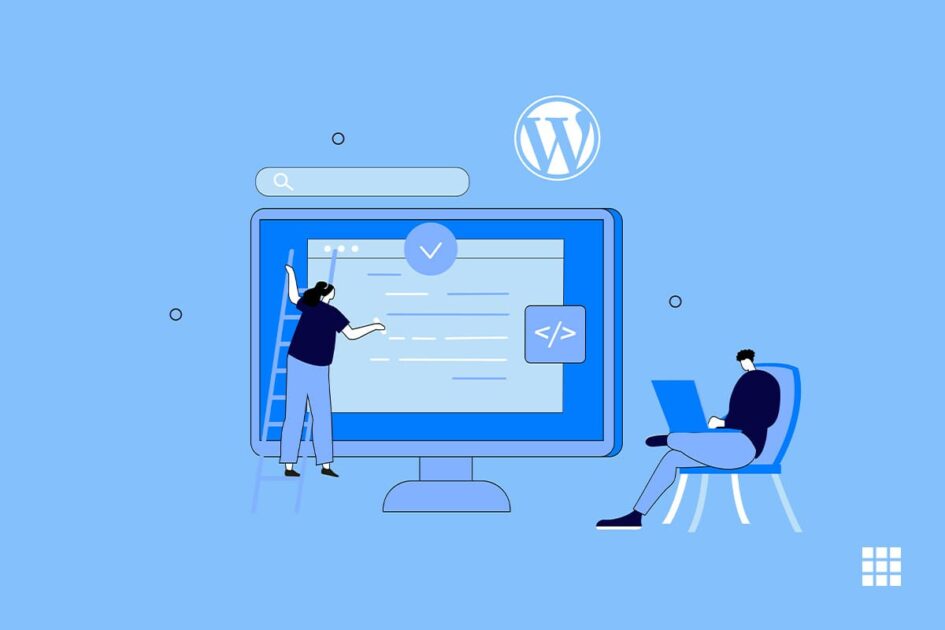
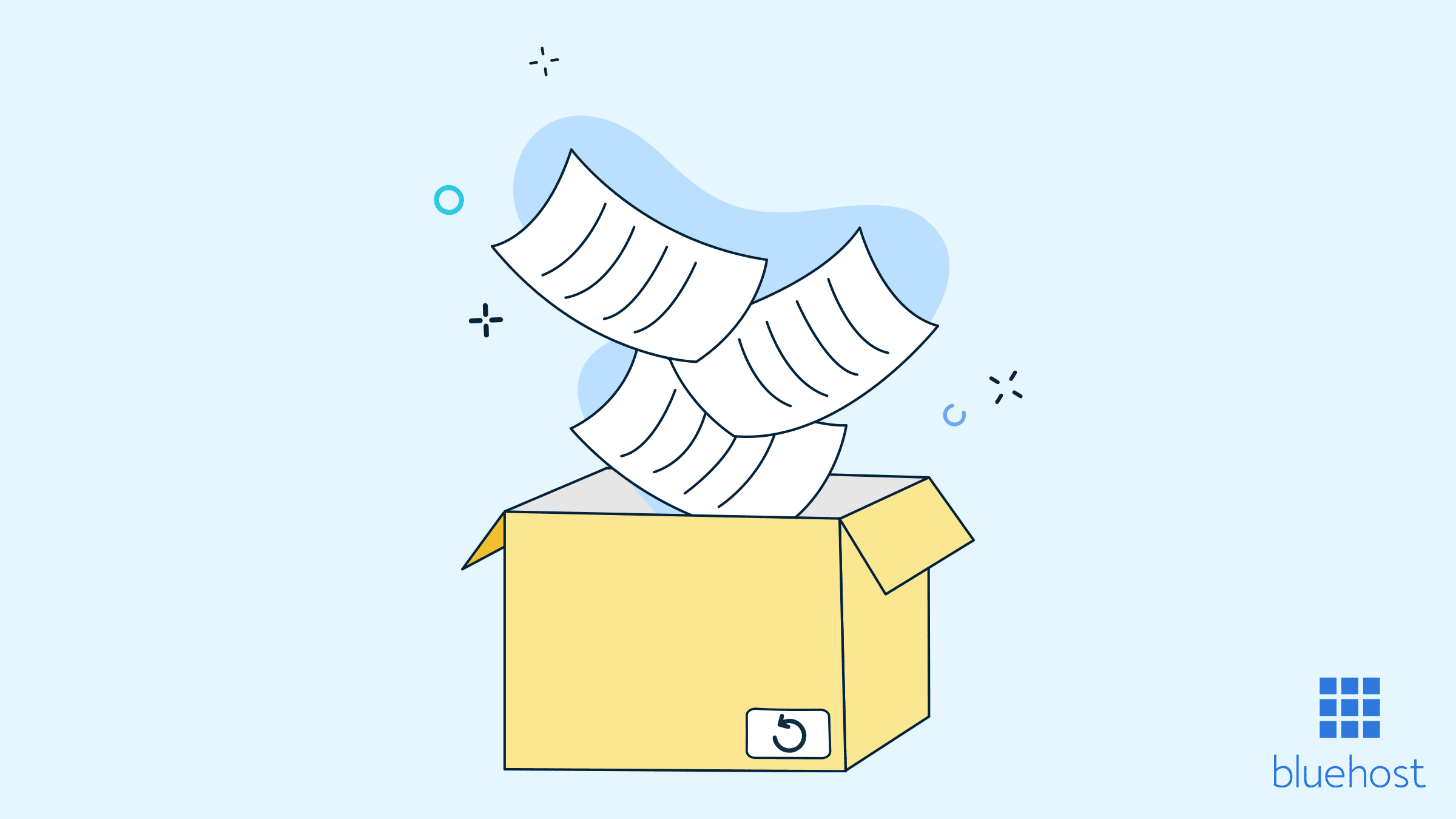
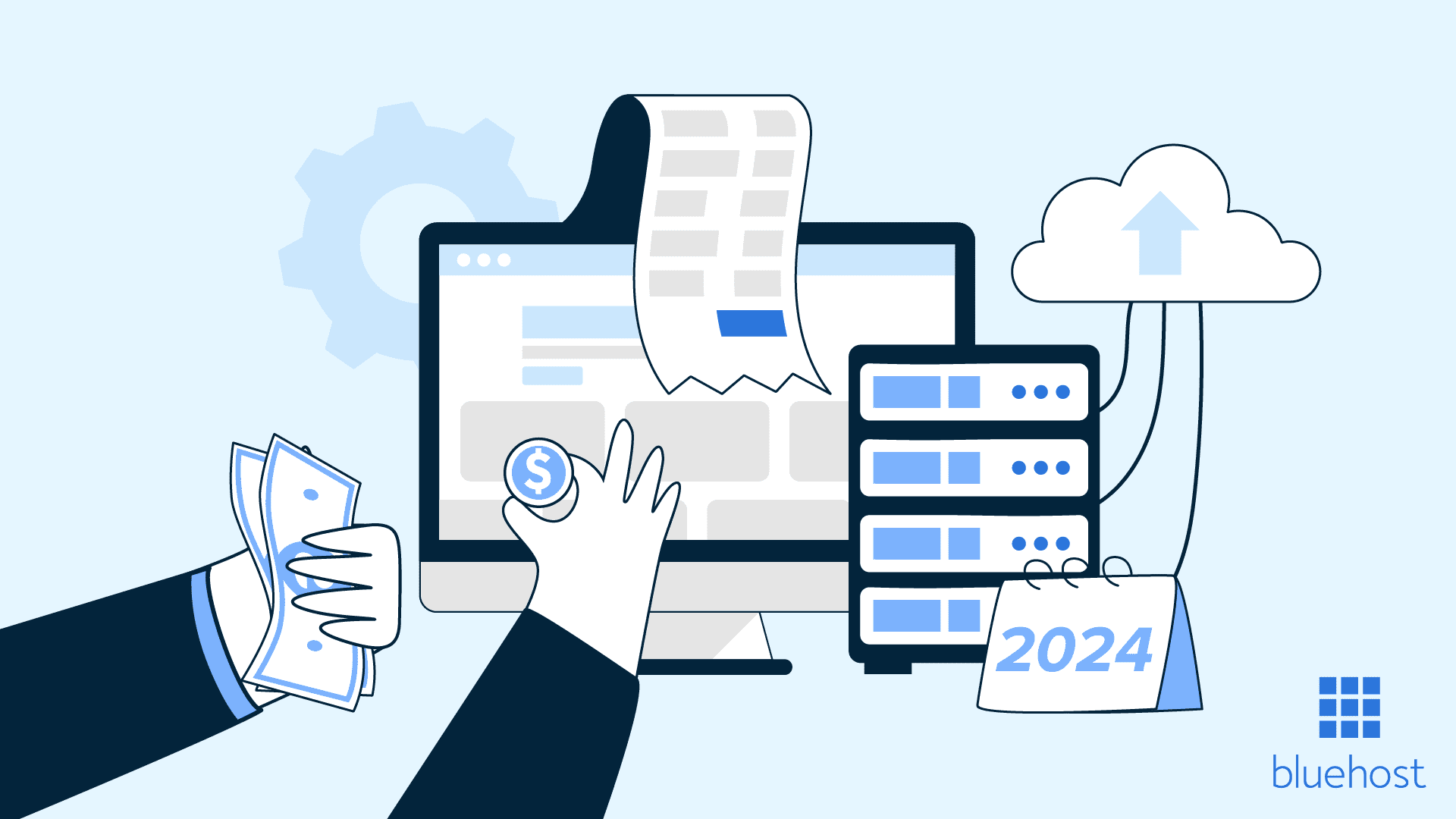
Write A Comment