Search engine optimization is at the heart of digital marketing strategies and plays a crucial role in increasing online visibility, driving organic traffic, and improving website rankings on search engine results pages (SERPs). If you don’t do it right, you could lose a lot of potential customers. Therefore, it is important to follow effective
SEO management tips or outsource
Managed SEO services to experts.
Your ranking in Google search results depends on a number of factors. Of course, one of those factors is page speed. Paying attention to page speed and load times can help you rank higher.
According to a Google study, a mere 1-3 seconds of loading time can result in a staggering 32% increase in bounce rate. After investing considerable effort in crafting high-quality content, designing an appealing layout, and optimizing your website’s aesthetics, the last thing you want is for slow loading times to undermine your efforts. A website that loads quickly not only yields favourable outcomes in terms of page views and conversion rates but also ensures a superior user experience for your visitors. In fact, statistics reveal that the majority of individuals abandon a page if it takes longer than 3 seconds to load.
Later in this article, we’ll take you through you some of the best WordPress SEO plugins and WordPress speed optimization plugins to speed up your website.
When it comes to optimizing your WordPress website for search engines, having the right set of tools and plugins is essential. Among the myriad options available, finding the best WordPress SEO plugin can greatly impact your site’s visibility and organic traffic. Look for a plugin that offers comprehensive features such as on-page optimization, XML sitemap generation, keyword analysis, and integration with popular search engine tools. Additionally, don’t overlook the importance of a WordPress speed optimization plugin, as website loading speed plays a crucial role in search engine rankings. By utilizing the
top SEO tools and integrating the best WP SEO plugin, you can enhance your website’s performance, increase its visibility in search results, and ultimately drive more targeted traffic to your online presence.
Best plugins for improving SEO and boosting your website’s speed
-
WP Fastest Cache
If you’re building a great website with more views per minute, you don’t want it to slow down due to heavy traffic. WP Fastest Cache is a great solution to this problem. It is used by over 200,000 people.
Features
- It generates a flat HTML file, allowing some users to access the same page instead of rendering.
- It is easy to use and provides good customer support in case of a breakdown.
- It has an excellent feature set that is well-balanced and easy to use.
The only problem with this plugin is that all the features require the premium version, but fortunately, you pay a one-time fee to install the product.
-
WP Super Cache
WP Super Cache is one of the most popular caching plugins for WordPress.
Features
- It is free and recommended by most major WordPress hosts.
- It includes all the recommended caching features you need to speed up your website, including gzip compression, page caching, cache prefetching, CDN support, and advanced cache reloads.
- It generates static HTML files from your dynamic WordPress blog. Once the HTML file is created, the web server serves it instead of the relatively expensive and cumbersome WordPress PHP word processor.
-
WP Rocket
WP Rocket is perhaps the best WordPress productivity plugin. You get all the expected caching features and lots of surprises.
Features
- It is the easiest and most user-friendly caching plugin to help you set up.
- It includes functionality that usually requires the installation of some additional plugins. For example, you’ll experience slow image loading, database optimization, and even the ability to host Google Analytics code on your site.
- It allows users to directly host websites with one click.
- Its bot automatically fetches your WordPress pages to collect the cache. The plugin automatically includes the recommended WordPress caching settings, such as gzip compression, page caching, and cache activation.
-
W3 Total Cache
Beginners may find W3 Total Cache difficult to use, but it remains one of the most popular WordPress caching plugins. Caching plugins are a must for all webmasters, and plugins like W3 Total Cache are very effective when load times increase.
Features
- It contains all the features you need to properly configure your WordPress cache (page caching, object caching, gzip compression, limited minification support, CDN support, etc.).
- It allows for database caching, reducing the need for frequent database queries, and optimizing website performance.
- It seamlessly integrates with popular CDNs, enabling you to deliver your website’s static content from multiple servers worldwide, reducing latency and enhancing user experience.
- It enables lazy loading of images and videos, delaying their loading until they become visible on the screen, reducing initial page load times.
- It supports SSL (Secure Sockets Layer) connections, ensuring compatibility and optimized performance for websites utilizing HTTPS.
While a plugin with these features is essential for large, high-traffic websites. On the other hand, these same features can be overwhelming and downright annoying for light users. Please note that uninstalling this plugin will take longer than a normal shutdown and removal.
-
Cache Enabler
Cache Enabler is a popular plugin provided by the KeyCDN team. This plugin requires minimal setup time and you can easily reap the benefits of using WordPress caching.
Features
- It supports both manual and automatic cache clearing, allowing you to easily manage and update your website’s cached files as needed.
- It provides the option to enable gzip compression for further optimization, reducing the size of files sent to visitors’ browsers and improving load times.
- It includes WebP support, enabling the automatic conversion of images to the WebP format for browsers that support it. This results in smaller file sizes and faster loading times.
- It offers the ability to set cache expiry times, allowing you to control how long cached files are stored before they are regenerated. This ensures that your website remains up-to-date.
- It provides helpful debugging options, allowing you to analyze cache behaviour, troubleshoot issues, and ensure smooth operation.
Conclusion
Here is hoping that you have understood why WordPress SEO plugins are important and which ones can make a difference.
However, there are many other factors like web hosting that directly or indirectly impact your website’s performance. You can choose from various hosting options available such as
WordPress Hosting, Shared Hosting,
VPS Hosting and Dedicated Hosting basis your website needs while ensuring you have enough resources to accommodate your anticipated traffic.
To learn more about WordPress, you can head to
Bluehost WordPress tutorials.
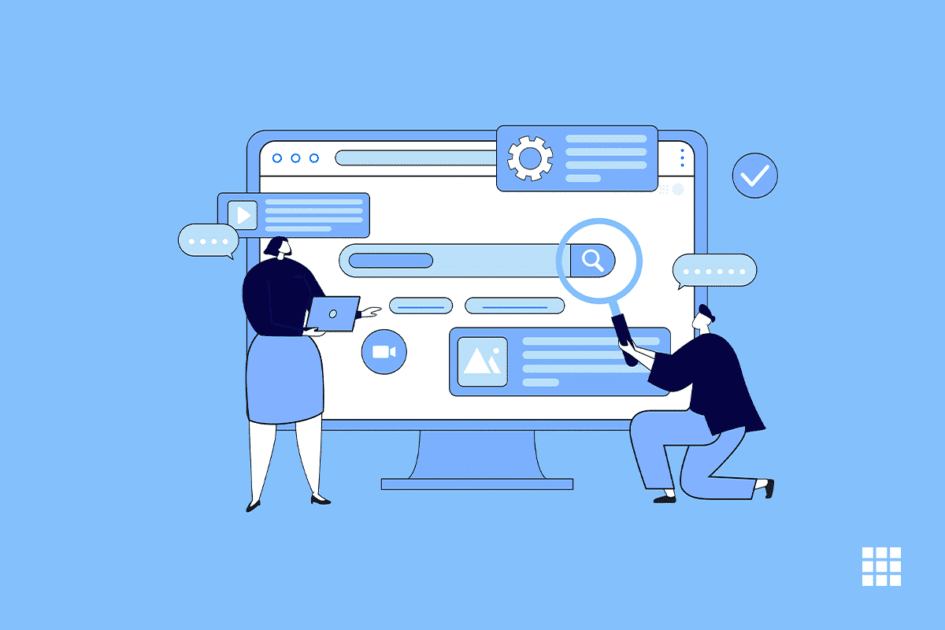
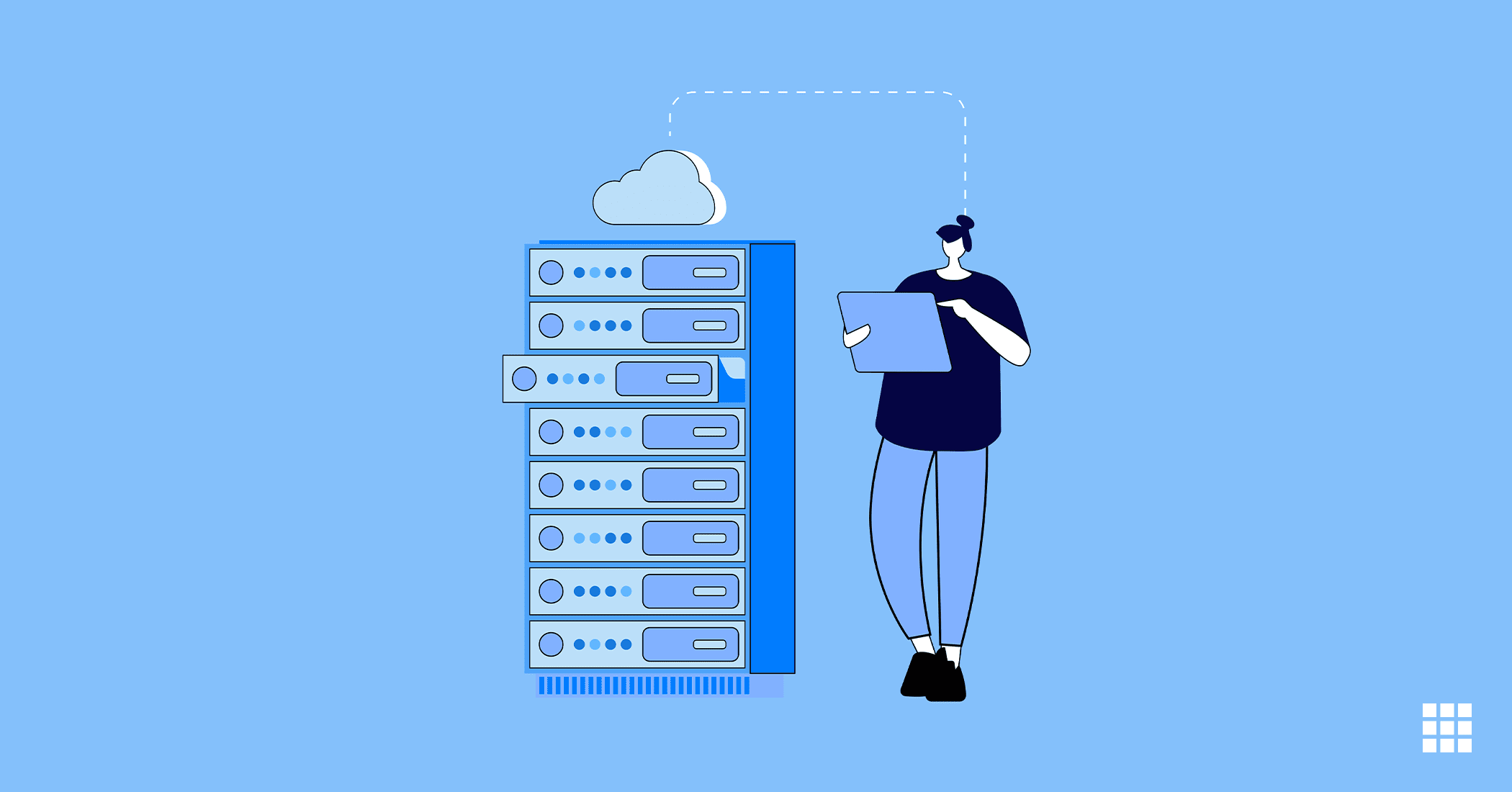
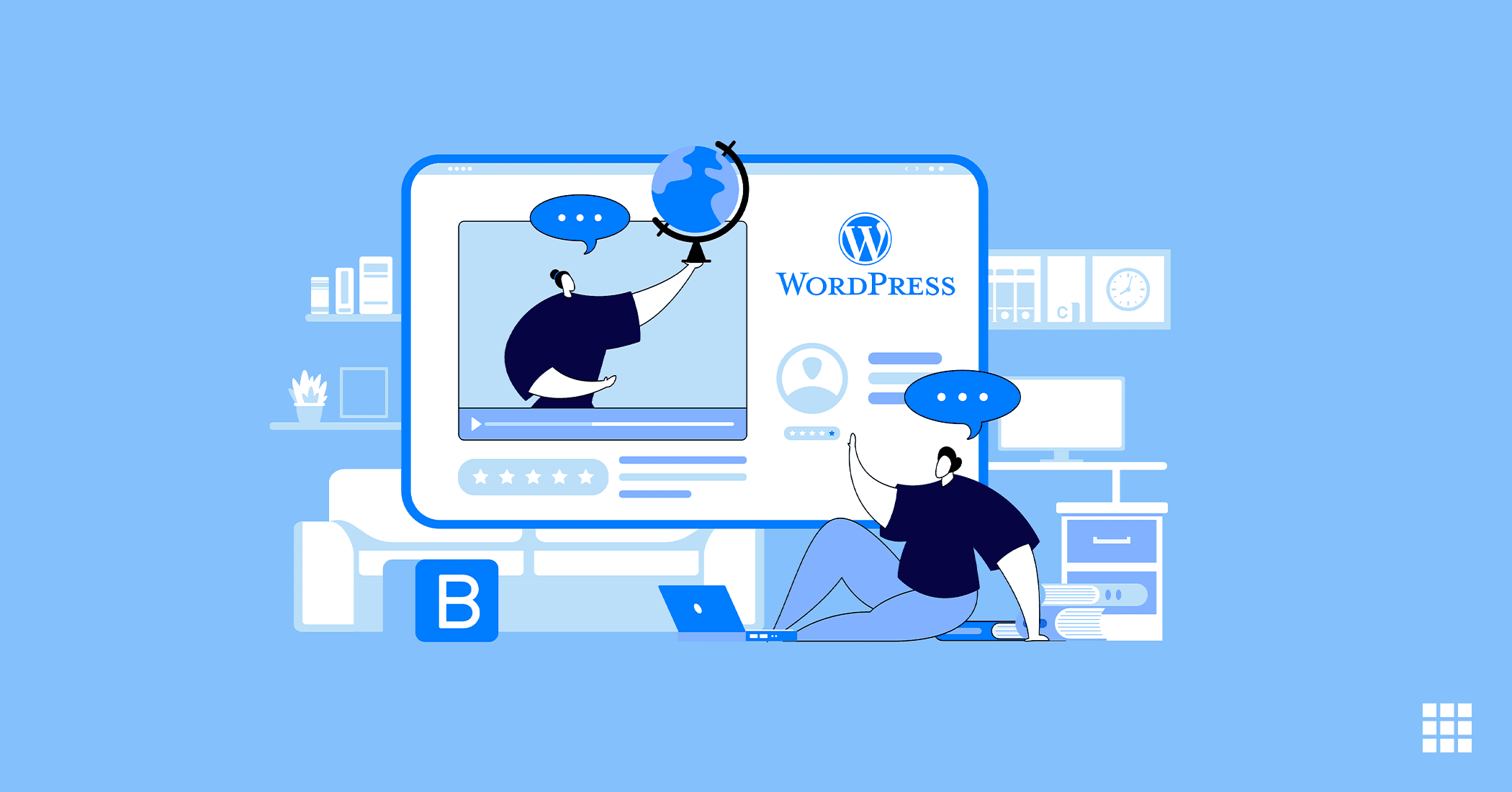
Write A Comment