1. Recognize the demands of your website
There are a tonne of web host companies out there, as you can see from a basic Google search. However, you must first understand the requirements of your website before you can even evaluate any of them. Finding out what your needs are for your website is the first step in selecting the best web host. Think about things like “what kind of website am I building?” “would I use WordPress?” and “how much traffic am I anticipating.” Now, although these queries may seem elementary, they are crucial. Why? Because it will be simpler to choose the best hosting service if you are more specific, the better. Choosing WordPress? Think about using a managed WordPress host. Creating a website for a store? Look into e-commerce-focused hosting companies. Here’s a brief tip for total beginners: Always choose a shared hosting package from a reputable provider. Shared hosting is the best option for new and smaller sites because it is affordable and simple to maintain. Additionally, they allow you to concentrate on developing your website by relieving you of worrying about backend issues like maintenance and security.2. Check the server uptime and reliability ratings
In 2013, a 30-minute outage cost Amazon $66,240 in lost sales per minute. It goes without saying that maintaining an online presence is crucial for your website, and in order to do so, you must consider how reliable your web host service is. There are several server monitoring tools available that you can use to keep track on a web host, but typically, a quick glance at their uptime ratings is sufficient to determine whether a web host is reliable or not. Anything below the current industry standard of 99% uptime should be avoided. Naturally, premium accounts will provide more reliable server performance, with some managing 99.99% uptimes or greater.3. Allowing you to upgrade your server
Today’s hosting plans come in a wide variety of sizes and shapes, but if you’re just getting started, the likelihood is that you’ll wind up with a shared hosting plan. If so, it is advised that you pick a service provider who will let you upgrade your server in the future. Because there is a cap on the resources you may use, even if you choose a really good shared hosting plan. Once your website expands and receives more traffic (more than 30,000 unique users), a shared hosting package won’t be able to handle the bandwidth demand.4. Consider the expense of both joining and renewing
With web hosts, there are two distinct expenses that you should be aware of: the registration fee and the renewal fee. Typically, the price you pay when you first buy a plan and the price you pay when you renew a plan can be different. The renewal fee will almost always be significantly higher if you received any discounts or incentives. Unfortunately, renewal costs are frequently increased by hosting companies, and there is no way to stop this unless you want to switch web hosts every two to three years. Try to choose web hosts instead that don’t increase their prices by more than 100%. If the registration fee was $5 per month, for instance, the renewal fee shouldn’t exceed $10 per month. Here’s a simple tip for those who are just starting out: Always check the terms of service (ToS) of the web host to see how they handle renewal fees. Typically, you can discover their Terms of Service on the homepage. A fast keyword search for “renew” or “renewal” should also work.5. Do they provide a free trial or refund policy?
Utilizing a web host might be expensive. especially if you’re just getting started and don’t have a lot of money at your disposal. Because of this, a hosting provider that has a return policy and/or a risk-free trial period can significantly lower your expenditures. With free trials, you can risk-free try out the hosting plan and leave if it doesn’t meet the needs of your website. Choosing a hosting company with solid refund policies will ensure that you don’t lose a lot of money if something goes wrong. Some organisations impose fees when you terminate your account during the first few weeks of service. We recommend staying away from these providers. Choose businesses that, once your trial period has ended, provide money-back guarantees with prorated reimbursements as an alternative.6. Do they have the necessary features?
Even while the majority of hosting providers do provide all the essentials for a website, you should always confirm that they also provide additional crucial services like a one-click installer, file manager, and DNS administration. Simple installation A one-click installer is a fantastic solution for quick and simple installation of programmes like WordPress, Drupal, Joomla, etc. This is particularly helpful if you struggle with the technical parts of building websites. Access to.htaccess files You must have access to the.htaccess file if you wish to perform site-wide administrative modifications. It allows you to manage and adjust a wide range of properties, including password authentication. Access to FTP/SFTP Most hosting companies will offer a file manager, albeit they are typically pretty basic. You will be able to manage and move large numbers of files on the server safely if you have access to FTP/SFTP. Here’s a simple tip for those who are just starting out:- When you first start out, you should disregard disc space and data transfer capacity.
- For smaller websites, the majority of shared hosting plans provide ample server resources (RAM and processing power). However, you can simply manage your photographs, videos, and documents using third-party services like Imgur, YouTube, and Google Doc when it comes to storage and bandwidth.
7. Use of backups for your website
A website needs backups to be effective. Even with the best security measures, your website will eventually experience some sort of crash, failure, virus, or hack that will either completely destroy it or cause it to go down. When an accident occurs, you can always fall back to a functioning website thanks to a strong backup policy. To prevent any serious losses, a decent web host company should be able to quickly restore your entire site—or at least a significant portion of it. The following are some of the most important questions you should put to your web server regarding backups:- Do they perform consistent complete backups?
- Through the control panel, is it possible to manually backup your website?
- Can software be used to automatically create backups of your website?
- Do you require the support team to restore the backup files for you, or can you do it yourself?
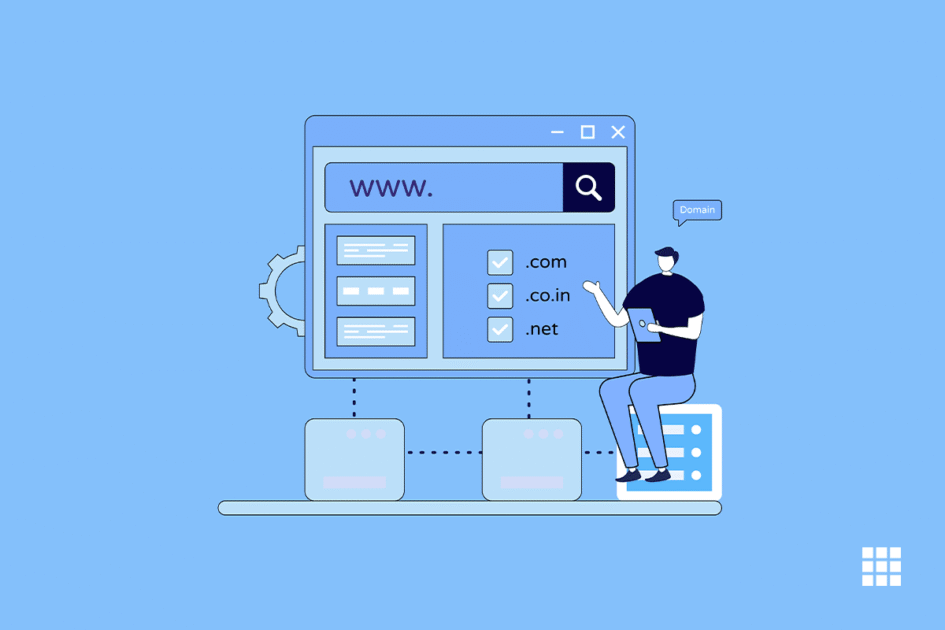
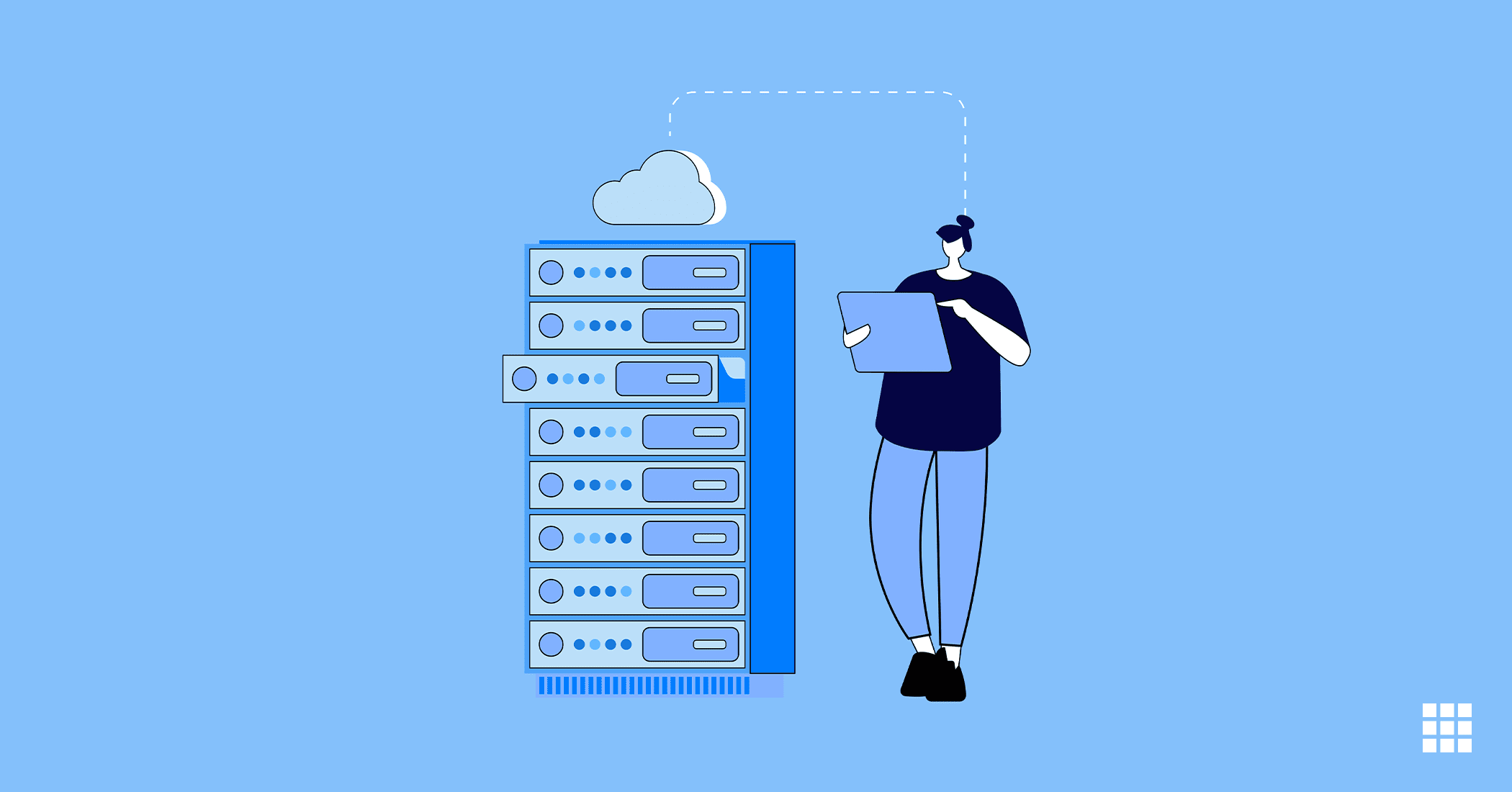
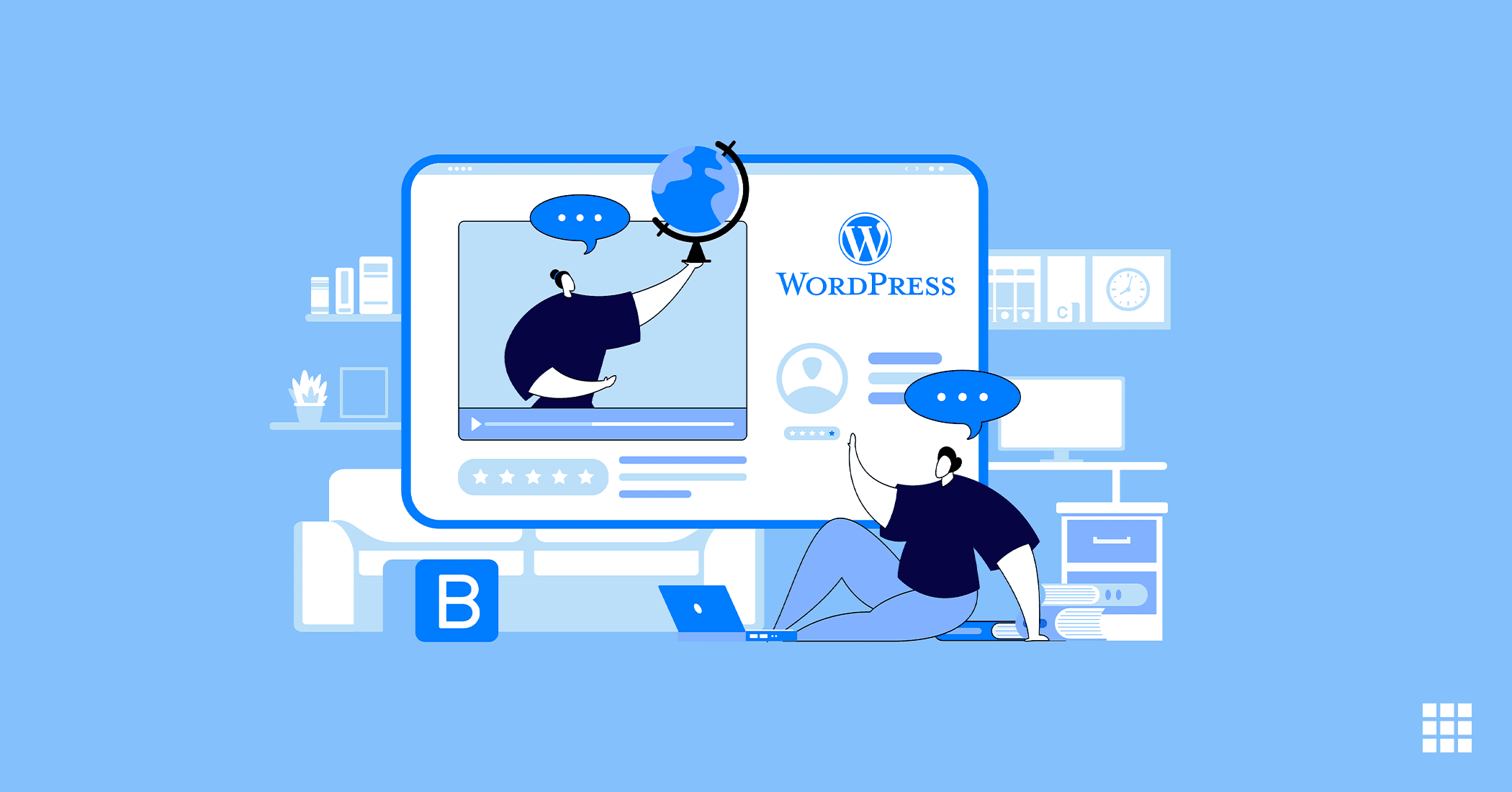
Write A Comment