What are social media and share buttons?
You may not be able to differentiate between social share buttons and social media buttons just by looking at them. However, they are quite different in terms of their functionality and placement on the website. Social media button – A social media button takes your website visitors to the particular social media channel of your business or blog. For example, a social media button for Instagram will take your visitors to your Instagram handle homepage. (ADD IMAGE) Social share button – A social share button helps your visitors share your content on any particular social media channel. For example, the Facebook social share button will take your visitors to their Facebook homepage and help them share the content right away. (ADD IMAGE)Benefits of social share and media buttons
There are immense benefits of having social share and media buttons, such as –- Social media buttons expand your business’s brand exposure
- Like newsletters, social media buttons act as a gateway to getting the returning visitors once they start following your brand
- They are gateways to a newer audience, which you wouldn’t have reached with other marketing strategies
- Social share buttons help your visitors in sharing your content with their network and driving new traffic to the website
- Social Media Feather Plugin – Social Media Feather plugin allows you to easily add social share and media buttons to your website.
- MashShare Plugin – MashShare is a highly customizable plugin for social media sharing as well as optimizing your valuable content. It even gives you share counts.
- Social Media Widget Plugin – Social Media Widget is an easy-to-use plugin that helps you add the social media buttons to your WordPress site widgets.
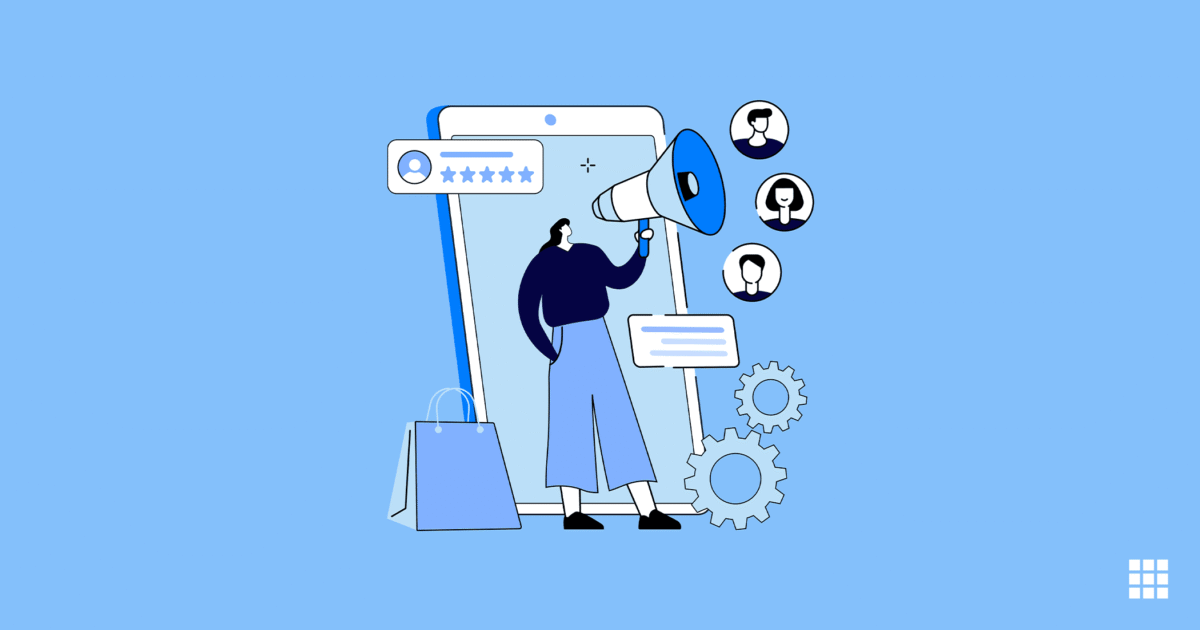

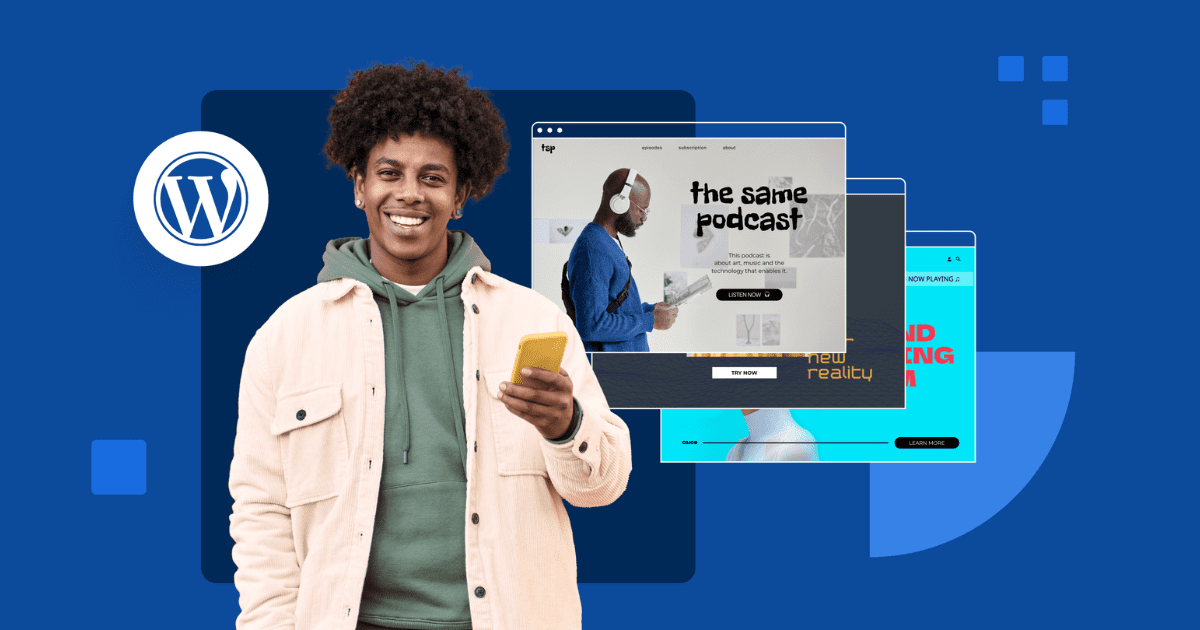
Write A Comment