Conversion rate is crucial for your ecommerce website as the success of your business largely depends on it. It indicates the percentage of visitors to your website or landing page that complete the desired action, like making a purchase or availing of a service.
Well-designed and clean product pages play a crucial role in boosting your conversion rate as they create a streamlined and personalized user experience. Below, we have listed a few tips to optimize the design of your WooCommerce product pages to boost conversions –
WooCommerce Product Page Optimization to Boost Conversion
1. Use quality videos and images
While shopping from an ecommerce store, customers visualize the actual look of the product through images, videos, and descriptions. If the videos and images aren’t of good quality and do not showcase exactly how the products look, you won’t be able to sell those products regardless of how good they are.
Therefore, as images make the first impression about the product on your customers, they should be of superior quality. WordPress plugins like ShopEngine can help you add quality images to your WooCommerce store with the easiest drag-and-drop option. You can even customize the images with ShopEngine’s product image widget, which will help you edit the flash sale badge, gallery thumbnail, image border radius, and more.
2. Add pre-order option
Adding a pre-order option with every product will help your customers order products in advance. Moreover, with this option, you can have an idea about the market demand and your customers can order the products before they come in stock. ShopEngine’s pre-order module can help you add a pre-order option with every product.
3. Place CTA (Call-to-Action) buttons wisely
CTA buttons play a crucial role in conversion rate optimization. You should consider placing your CTA button after mentioning the details about your products, as customers will buy a product only after understanding its nitty-gritty. For example, you can place the CTA button for each product right below the pictures and features of the product. This may persuade your customers to act immediately after looking at the features and images of the products.
ShopEngine will help you place the CTA button in the right place. Besides, the add-to-cart widget helps you make style settings of ‘Add to Cart’ option. For example – you can choose a text colour to indicate when the product is out of stock and different text colour to indicate when the product is in stock.
4. Provide wishlist option
It has been found from a survey that 92% of customers do not buy a product on their first visit –
That is why you cannot always expect your customers to take action immediately on their first visit. Some customers may not associate with your brand or your products and some may shortlist a few products to buy on their next visit. To tackle this, you can add a wishlist option to every product with ShopEngine’s wishlist module. So when your customers visit your website the next time, they can easily find the products they shortlisted and place an order.
5. Add partial payment option
You can add a partial payment option to each product to facilitate your customers. With this option, your customers can make a partial payment at their first transaction and then make the full payment after receiving the product. This option can help you boost your conversion rate as the number of customers may increase with such a facility.
With ShopEngine’s partial payment module, you can easily add a partial payment option with every product.
To summarize
Now that you know how you can optimize your product pages to boost conversions, you can start implementing the above-mentioned tips to increase the probability of customers visiting your website, engaging with it and taking the desired action.
However, to ensure that all these tips work well, it is important to check your WooCommerce hosting’s performance. If you experience downtime or other technical issues frequently, consider transferring your web hosting to a high-performing and powerful hosting like that of Bluehost. Our feature-rich WooCommerce hosting offers 99.99% uptime, multiple caching layers, unmetered bandwidth and more, helping you provide an uninterrupted and smooth experience to your customers.


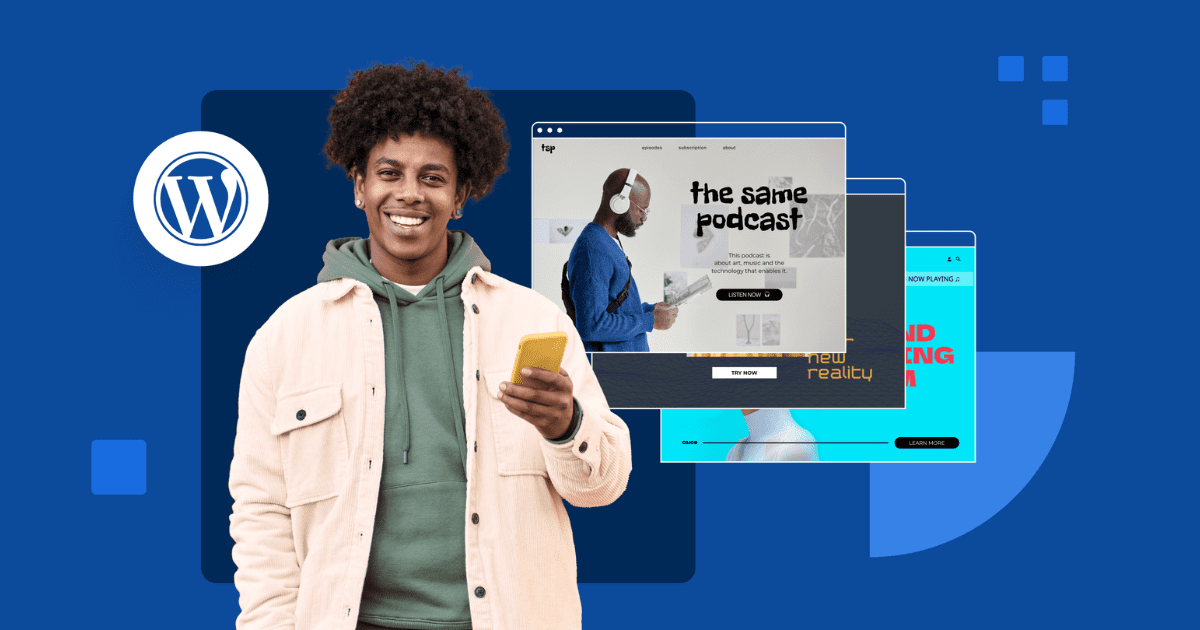
Write A Comment