It might be difficult to run your business in the current digital age without having an online store. If you plan to take your business to the next level, you should have a stellar e-commerce store. And what better than building your own WooCommerce online store.
If you’re a beginner and confused about terms like WooCommerce, online store and so on, you’ve landed on the right page.
In this article, we’ll help answer the top 3 the questions you as a beginner may have about WooCommerce and setting up your online store.
Let’s begin.
What is WooCommerce?
WooCommerce is an open-source platform or plugin which can be easily integrated with websites that run on WordPress. The simpler way to explain WooCommerce is that if we consider WordPress as an operating system, WooCommerce is software running on that system. WooCommerce converts your website into a full-fledged e-commerce store. With WooCommerce, you can ensure safe and secure transactions between your customers as it is not a third-party plugin, and you always remain in total control.
What features does WooCommerce offer to businesses?
Here are the top 4 features of WooCommerce online store for businesses:
- Sell all kinds of products: With WooCommerce you can sell all kinds of products under different categories including physical and digital goods, services, marketplaces, and so on
- Shipments: WooCommerce enables you to offer shipment anywhere in the world. You can add details of your shipping rate, flat shipping rates or limit your shipping to certain countries only
- Accept online payments: WooCommerce makes it easier for you to accept payments in various modes such as debit/credit card and various payment gateways such as RazorPay, PayPal, Stripe, and PayU among others that can easily integrate into your e-shop
- Easy Customization: WooCommerce enables you to customize your online store as per your requirements with a host of plugins available a click away
How can you install WooCommerce?
There are two ways you can install WooCommerce to set up your online store.
- Download and Install Manually
If you already run a WordPress website and want to convert it to an online store. Follow these steps:
- Go to your WordPress Dashboard
- Next, click on ‘Plugins’
- Then select the ‘Add New’ option and search for WooCommerce Plugin
- Download it and install it like any normal software
- Once you have installed WooCommerce, there will be some options under different tabs to configure different aspects of your store such as setting your location, selling locations, payment gateways, shipping and more
2. Using E-commerce Hosting
If you’re starting a new online store then instead of setting up a WordPress website and installing WooCommerce, you can directly set up your online store with Bluehost’s E-commerce Hosting. Our E-commerce Hosting is built on the WordPress platform and comes pre-installed with WooCommerce so that you can easily build, manage, and sell products seamlessly.
All you need to do is purchase web hosting, register your business’s domain name and start building your online store by following the steps listed in the guide below:
Get Started on Building Your Online Store
As you’ve seen, even if you’re a beginner, it is easy for you as a new seller to set up your online store using WooCommerce with ease because of its simplicity and being user friendly for both customer and seller. Along with this, WooCommerce also enables you to go online quickly and start selling your products in your desired location.
So, what are you waiting for? Set up your WooCommerce store and start selling today!
Moreover, if you want to learn how to build, grow, and maintain your online website, get professional support from our experts.
If you have any questions or comments, please feel free to drop them below. For more, visit our Web Hosting Category page.

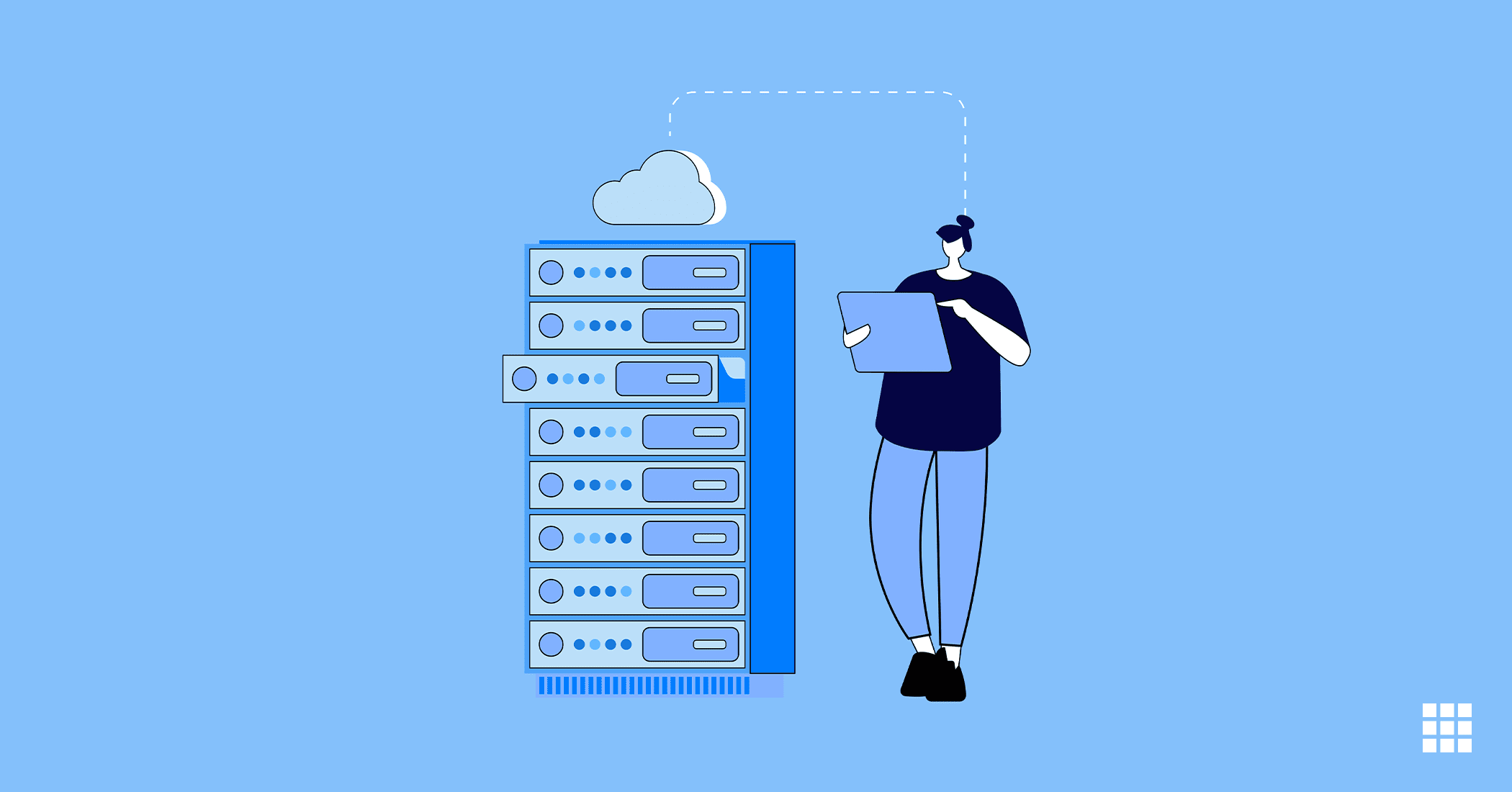
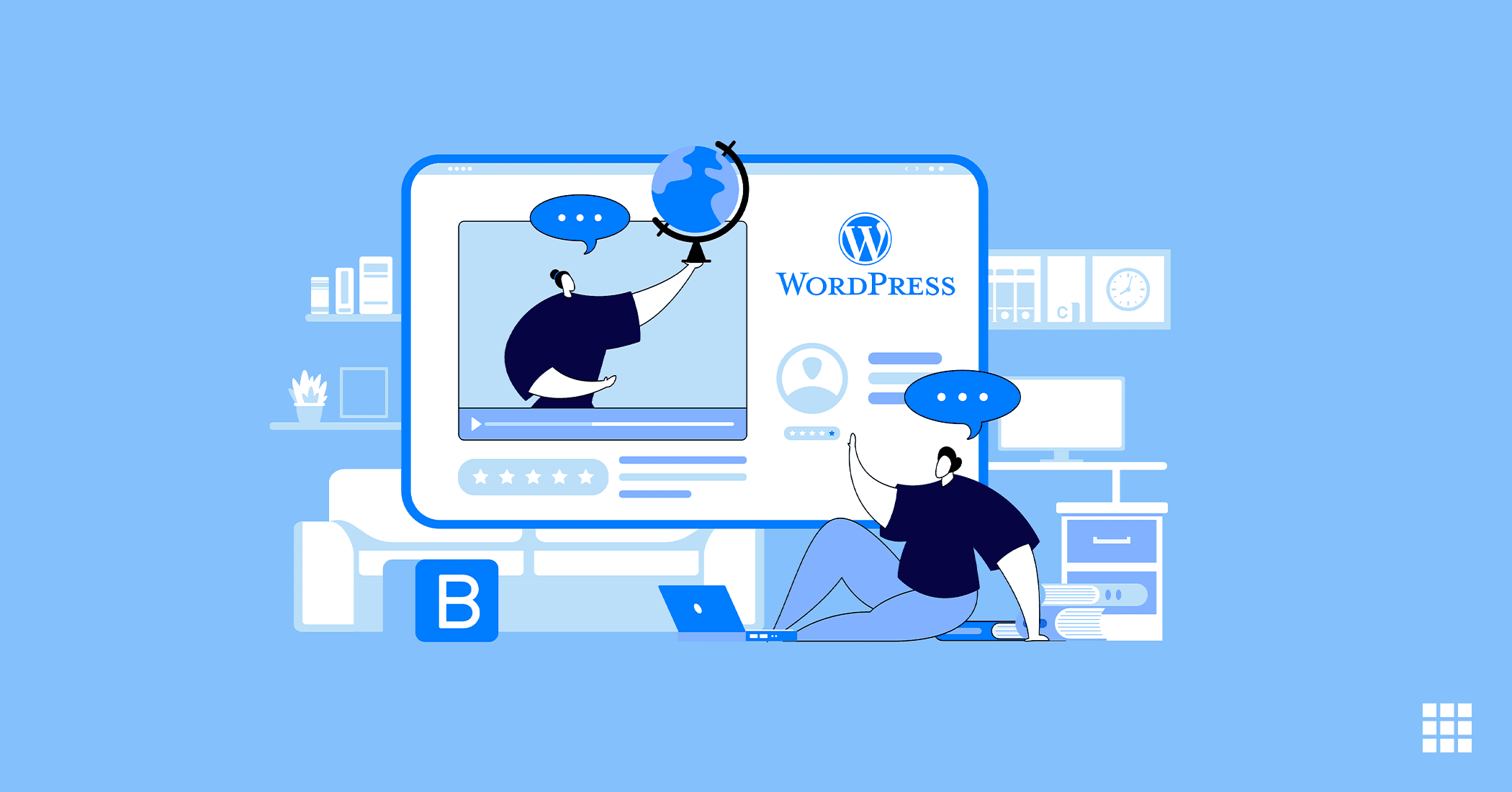
Write A Comment