Developing a website is a critical step in launching a side hustle, freelance project, or new business. However, with so many
content management systems (CMS), blogging platforms, and website builders available, deciding where to begin can be difficult. Here’s a website creation tip to help you save time. You can use the most popular CMS, WordPress, while also benefiting from a one-of-a-kind drag-and-drop website builder. But the question is how? With Divi, you can.
In this Divi theme guide, we’ll take you through how to build a WordPress website with Divi to give your website’s users a great experience. So, if you want to learn more about it, keep reading.
What is Divi theme?
Divi is a well-known WordPress plugin and page builder. Its popularity stems from the fact that the platform is easy to use, highly visual, and simplifies the
website design process for everyone.
Take a look at it this way. When you work in WordPress without Divi, you use the standard WordPress post editor to build your site. You can create a website using the WordPress post editor, but you won’t get real-time feedback.
The standard editor is replaced by Divi’s superior visual editor.
Divi Visual Builder assists you in building your website by utilizing sections, modules, and rows.
In other words, the magic happens when you install Divi in your WordPress account, and you can:
- Move things around with drag and drop housing, and you won’t have to mess with the back entry
- Edit images so you can quickly design your website while keeping your eye on the prize
- Customize CSS Options
- Complete configuration control with hundreds of pages and thousands of configuration options
- Responsive editing allows you to control how your website appears on all devices
- Online text editing, among other things!
Many people get confused whether Divi is a WordPress theme or a plugin. Warning: this is a trick question! Both are correct. Divi Plugin vs Divi theme.
You can get full Divi theme and Divi page builder if you use Divi WordPress theme. However, you can also use the Divi plugin to create a non-Divi theme. With Divi, the world is yours.
Divi theme tutorial: How to build a WordPress website with Divi?
If you are new to WordPress, here is a quick summary of what you will need:
- Website hosting– When you use a service for a website, you are renting space on a large server that powers your website.
- WordPress– WordPress is a free content management system that serves as a platform to manage all aspects of your website.
- Theme– The theme is outerwear when WordPress is the foundation of your site. In other words, the theme determines the appearance of your website. In this case, the theme is Divi.
Step 1: Get safe web hosting
Making sure you have the right web hosting plan is the first step in installing your Divi WordPress theme. Most new website owners begin with economic and reliable
Shared Hosting or managed WordPress Hosting plans. If your website receives a lot of traffic or payments all at once, you should think about getting a VPS Hosting plan.
Step 2: Set up WordPress
You can install WordPress after you have paid for your web hosting account. The best news is…
WordPress installation is much simpler today than it was even a few years ago. WordPress is a one-click install. This means that all you have to do is click the Install WordPress button to get started designing your website.
Step 3: Tailor the Divi WordPress theme
After completing the WordPress requirements, you are ready to install your theme (such as site name, tags, etc.). Divi integrates seamlessly with popular WordPress ecommerce plugins like WooCommerce, proving to be a great
WordPress online store theme. WooCommerce is a robust and widely used plugin that adds ecommerce functionality to your WordPress website.
By combining Divi with WooCommerce, you can create a fully functional online store with features such as product listings, shopping carts, secure payment gateways, inventory management, and more.
To add Divi to your WordPress dashboard, follow these steps:
- Sign in to your Divi account and navigate to the Downloads tab. To begin, click the “Divi” theme download button.
- After clicking the download button, the zipped theme folder will begin to download. This.zip file does not need to be opened. You only need to save it to your desktop.
- Use your new credentials to login to your WordPress account.
- After logging in to your WordPress account, you will see the WordPress dashboard.
- Select the menu option on the left side of the screen. The word “Appearance” will appear. Hover over Appearance and select theme from the second menu that appears.
- From here, open the themes main panel. The Add New box appears next to the title. Clear this check box.
- When you click Add New, WordPress will take you to the Add New page where you can upload your theme. Just click.
- Then, from your desktop, drag and drop the Divi.zip file into the “Choose File” box.
- Select the “Install Now” option.
- WordPress will begin installing your new Divi theme. When the installation is finished, you can activate the theme and begin customizing it.
That’s all! You can now use the Divi theme on your WordPress website. Though Divi is not a
free WordPress website theme, it is worth paying the price as it adds advanced functionalities to your website.
Conclusion
To make the most out of the Divi theme, it is essential to choose reliable
WordPress Hosting that provides the necessary speed, security, and reliability for your website. One such recommended hosting provider is Bluehost. We offer a range of plans tailored to the unique needs of different WordPress users. Additionally, you can explore
Bluehost tutorials section and leverage exceptional support to get started.
However, building a beautiful website is just the first step. To ensure its success, you need to invest in
managed SEO services. Implementing effective SEO strategies will help your website rank higher in search engine results, attract organic traffic, and increase your online visibility. By combining the power of Divi theme, reliable WordPress Hosting like that of Bluehost, and managed SEO services, you can create a winning formula for your WordPress website.
So go ahead, unleash your creativity, and watch your
WordPress website thrive with Divi theme.

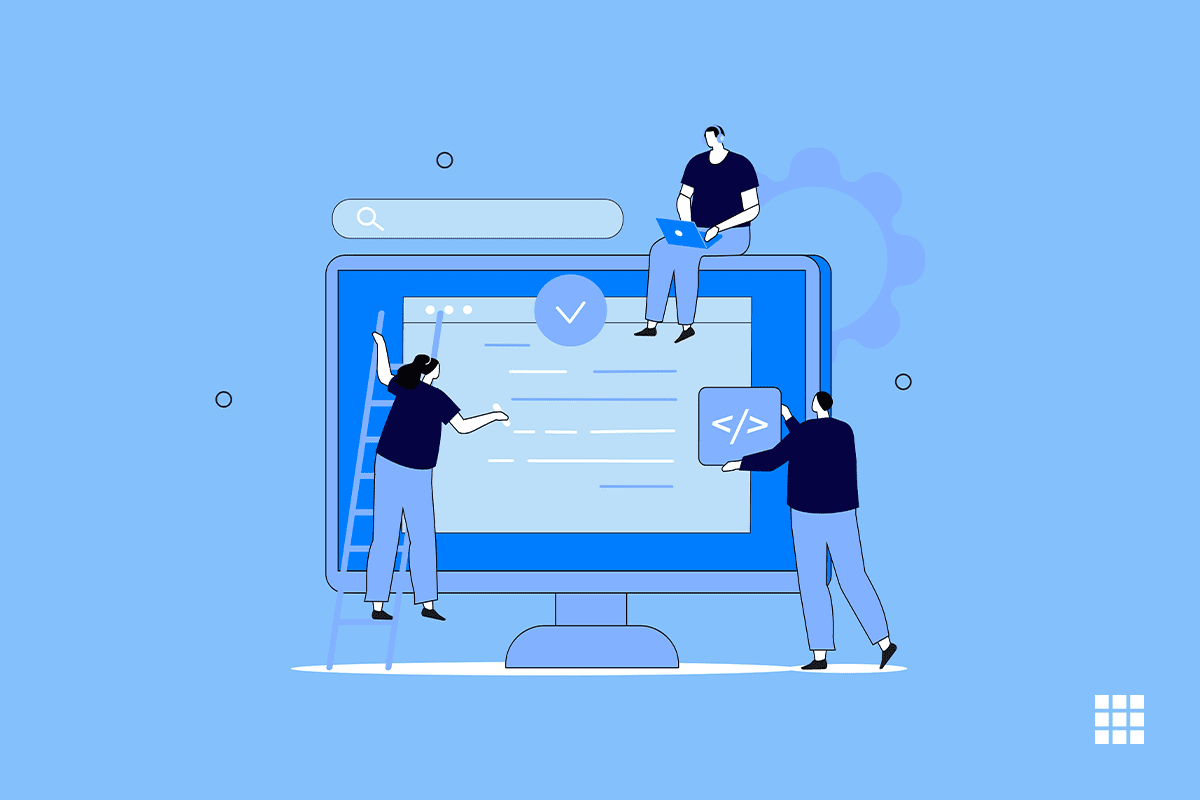
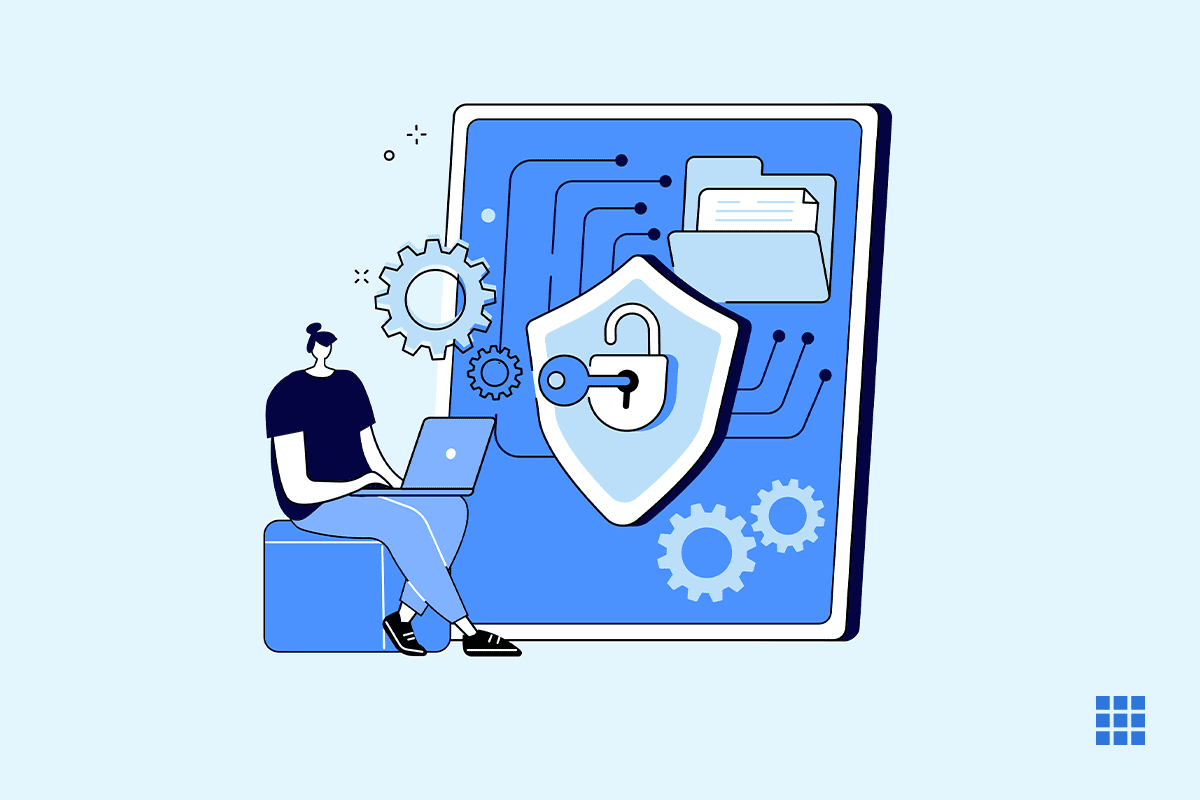
Write A Comment